System Version
The
System Versionfeature allows you to view version and licensing information of the current application system, including version type, application code, application version, and expiration time.
Common Operations
1. View the Current System Version
Log in to the Application:
- Sign in to the application using your account.
Access System Version Information:
- Click on "AngusGM".
- Select "System" and then click "System Version".
View Version Details:
- At the top of the page, you will see detailed version information for the current system.

2. Check for the Latest Version
Log in to the Application:
- Sign in to the application using your account.
Access System Version Information:
- Click on "AngusGM".
- Select "System" and then click "System Version".
View the Latest Version:
- At the bottom of the page, you can check if a newer version is available.
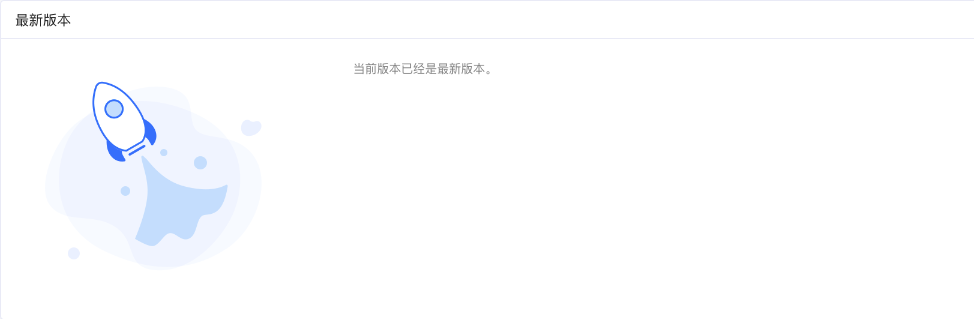
By following these steps, you can easily check the current system version and its update status.