View Resource Quotas
The
View Resource Quotasfeature allows you to check the limits and allocations of resources in the application system, including details such as resource names, descriptions, and quota limits.
Steps
Log in to the Application:
- Sign in to the application using your account credentials.
Access Resource Quota Management:
- Click on "AngusGM".
- Select "System" and then click on "Resource Quotas".
View Quota Information:
- On the right-hand side of the page, you will see a list of all resource quota details.
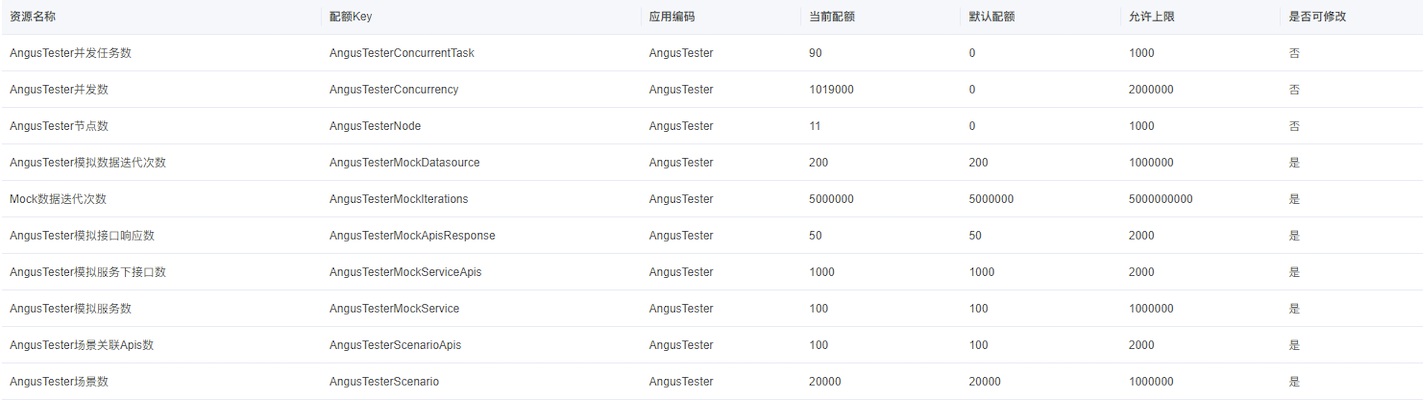
By following these steps, you can easily review the detailed information about resource quotas.