Identity Verification
Identity Verificationis the process where users submit legal identification documents (such as ID cards, business licenses, etc.) for validation, ensuring each user is uniquely identified and reducing the risks of false identities and fraud.
Steps
1. Access the Identity Verification Page
Log in to the Application:
- Sign in to the application using your account.
Navigate to Identity Verification:
- Click on "AngusGM".
- Select "System", then click "Identity Verification".

2. Submit Verification Information
Fill in Verification Details:
- Enter the required verification information as prompted.
Submit for Verification:
- After editing the information, click the submit button.

3. Check Review Status
View Review Progress:
- After submission, you will see a notification indicating that your verification materials are under review.
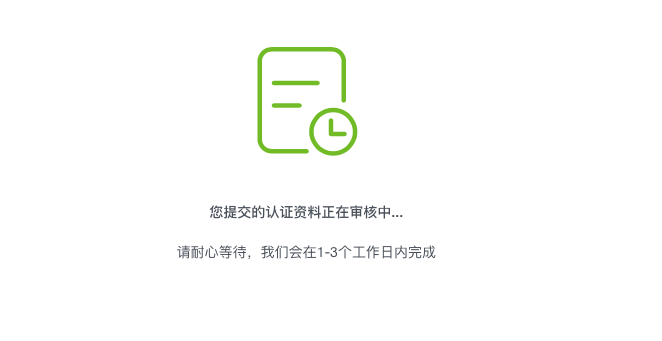
Notes
- Verification reviews are typically completed within 1-3 business days. For expedited processing, you may submit a "Support Ticket".
- If verification fails, please resubmit the required documents based on the provided feedback.