Test Directory
The
Test Directoryfeature is used to validate the effectiveness of the configured LDAP directory service information and compare the quantities of matched users, groups, and group memberships.
Steps
Step 1: Log in to the Application
- Log in to the application using your account credentials.
Step 2: Access the LDAP Management Interface
- Click on "AngusGM."
- Select "System."
- Click on the "LDAP" option.
Step 3: Select the Directory to Test
Locate the LDAP directory service you wish to test in the directory list.
Click the "Test" button.

Step 4: Enter Admin Credentials
Fill in the admin username and password for the LDAP directory service at the top of the list.
After entering the details, click the "Test" button on the right.
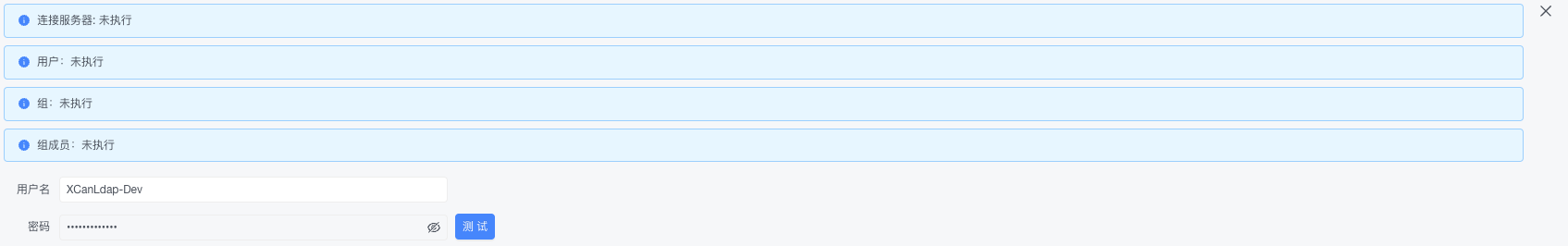
Step 5: View Test Results
Once the test is complete, review the results of the LDAP directory service test.
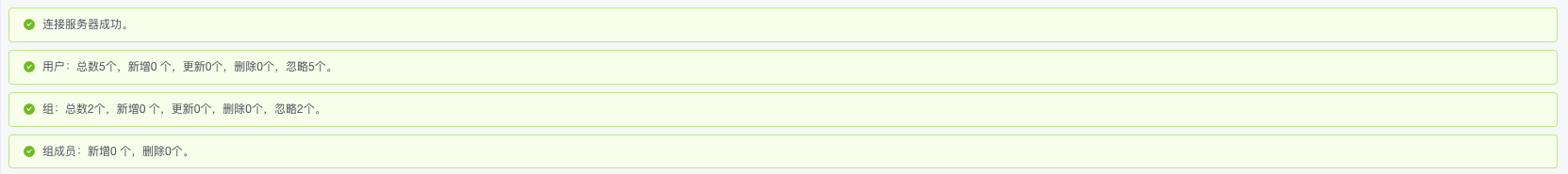
Notes
- Ensure the admin username and password are entered correctly to avoid test failures.
- If the test fails, verify the configuration settings and try again.