Delete System Token
The
Delete System Tokenfeature is used to permanently remove an existing token from the application system. This operation is typically performed by system administrators, developers, or users with the appropriate permissions. Please note that the deletion is irreversible—once deleted, the token will no longer be valid and cannot be used for authentication or authorization.
Steps
Log in to the Application:
- Sign in to the application using your account.
Navigate to System Token Management:
- Click on "AngusGM".
- Select "System", then click "System Token".
Delete the Target Token:
- Locate the token you wish to delete in the system token list.
- Click the "Delete" button on the right side of the token.
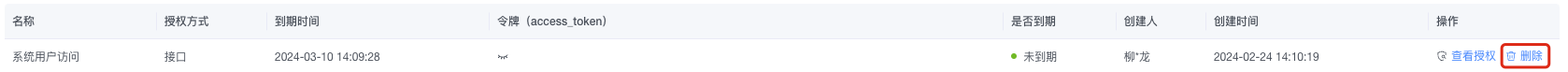
Proceed with caution. Ensure you confirm the token to be deleted to avoid disrupting the normal operation of the system.