How to Quickly Debug APIs
Master core API debugging operations in 3 minutes for precise interface validation
Debugging Steps
1. Locate Target API
- After logging in, navigate to the "APIs" module
- Find the target service in the service list
- Double-click to open the target service
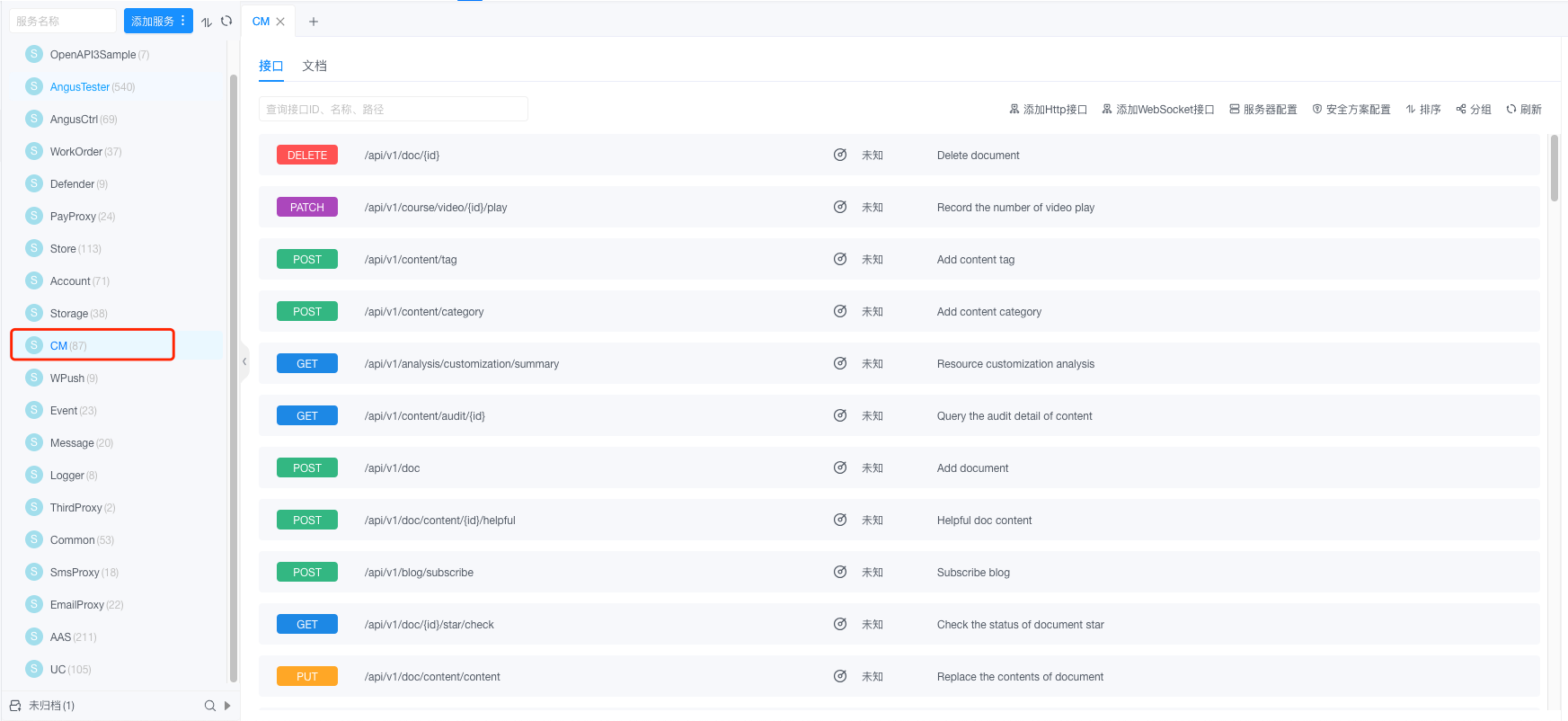
2. Initiate Debugging
- Select the API to debug from the interface list
- Double-click to open API details
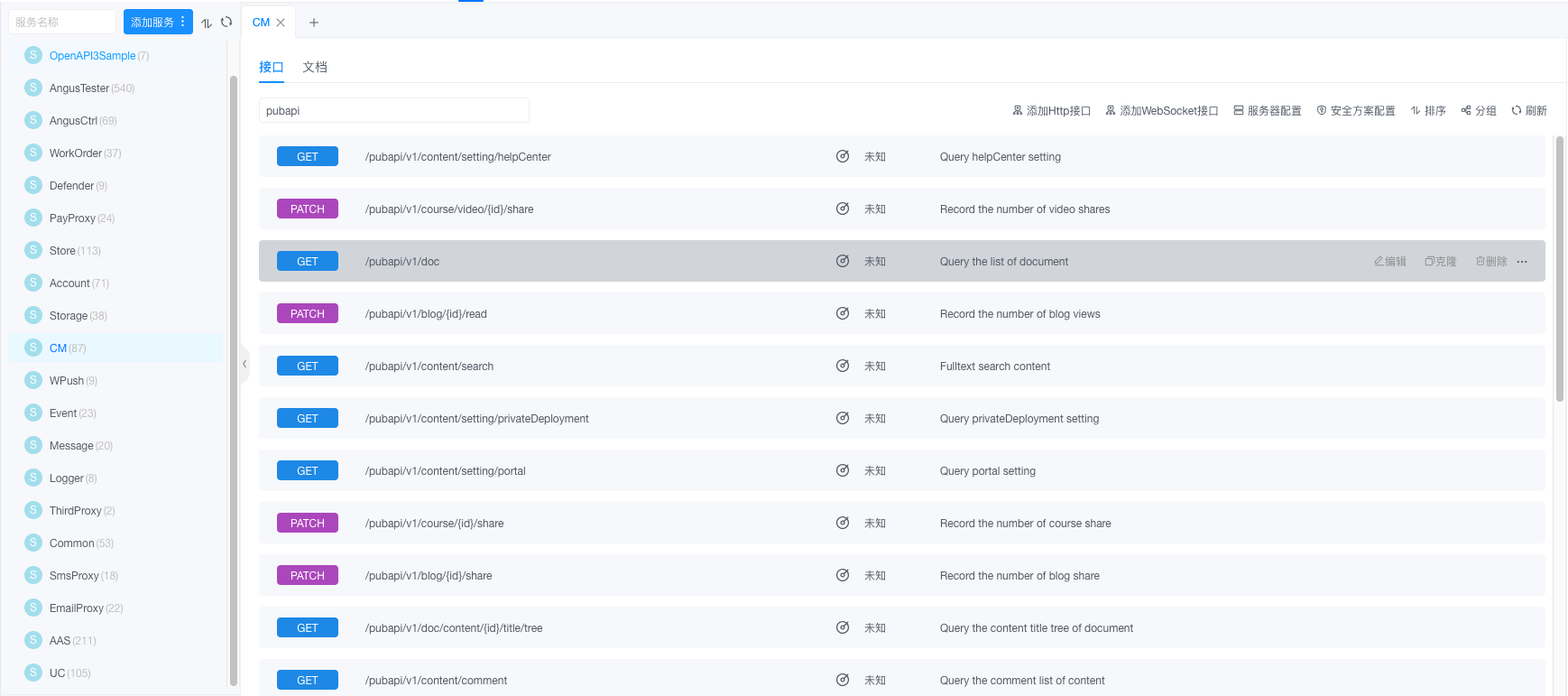
3. Send Debug Request
- Verify request parameters in the API debugging panel
- Click the "Send Request" button
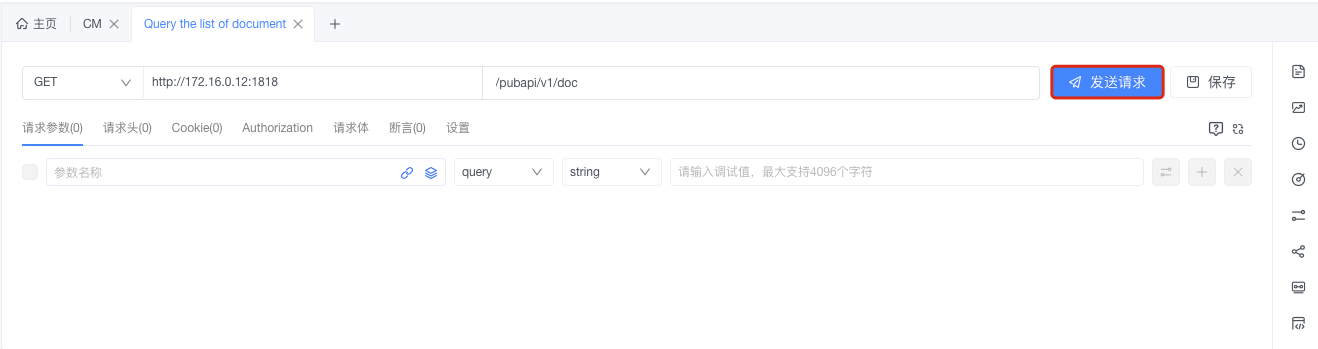
4. Analyze Debug Results
Check core validation metrics:
- ✅ HTTP Status Code
- ⏱ Response Time
- 📋 Response Content Structure
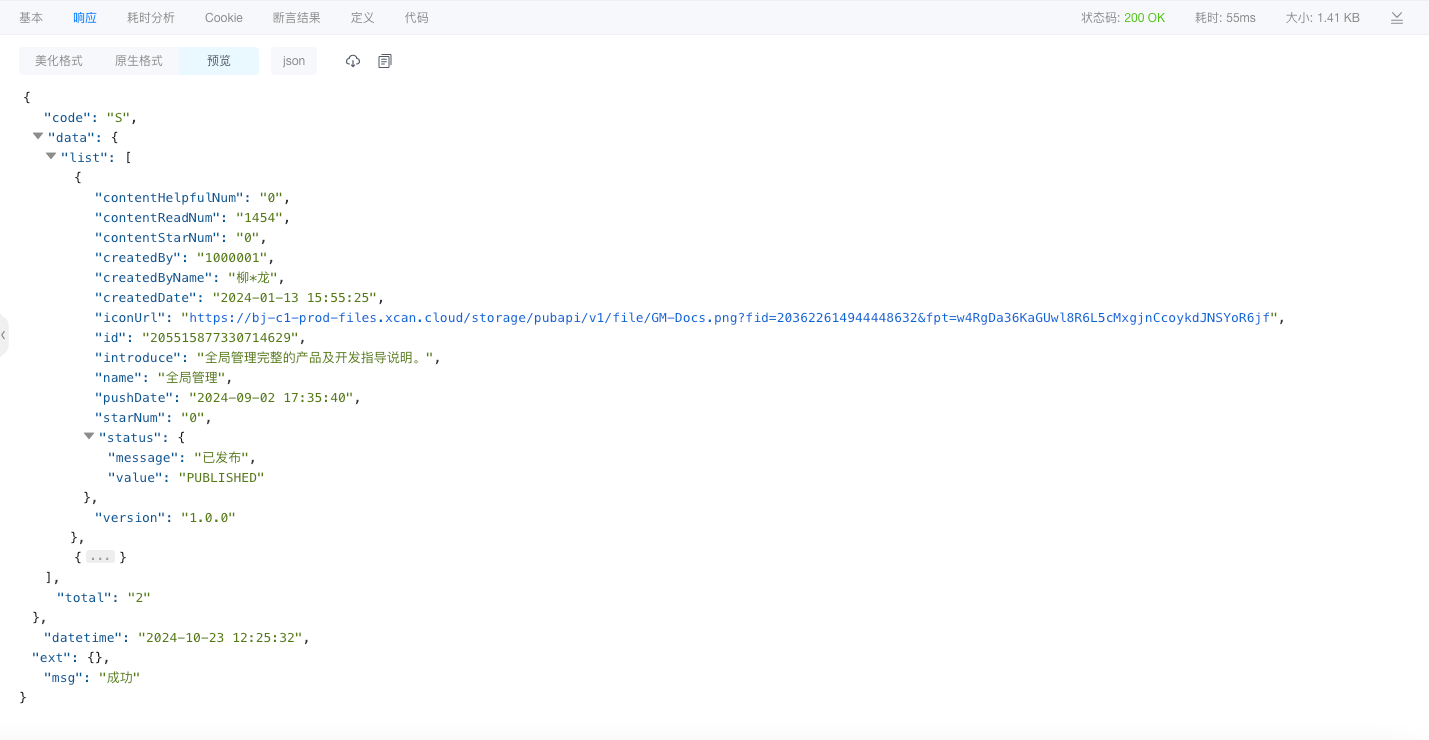
Key Debugging Metrics Explanation
| Metric | Validation Standard | Debugging Significance |
|---|---|---|
| Status Code | 2xx/3xx | Whether request was properly handled |
| Response Time | ≤500ms | Whether API performance meets requirements |
| Response Body | JSON/XML Structure | Whether data structure matches expectations |
| Headers | Content-Type etc. | Whether data format is correct |