How to Quickly Generate API Test Tasks
Create functional/performance/stability test tasks with one click for end-to-end tracking and management
Pre-Task Generation Preparation
✅ Test scripts for APIs are already configured
✅ Testing objectives are confirmed (functional/performance/stability)
Service-Level Batch Task Generation
Applicable Scenario: Unified test management for all APIs under a service
Access Service List
- Navigate to 「APIs」→「Services」
- Right-click the target service and select 「Generate Test Task」
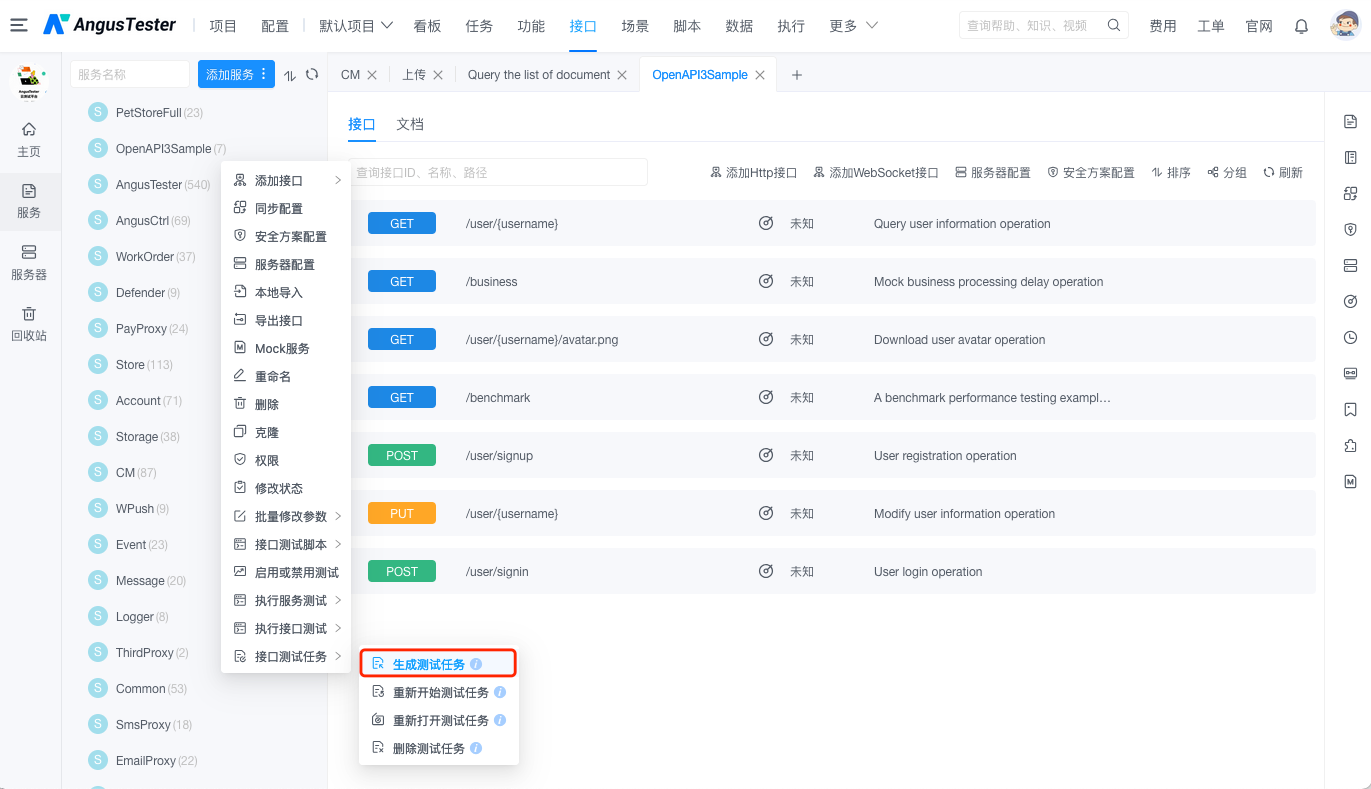
Configure Task Parameters
- Fill in basic task information:txt
Task Name: Service API Comprehensive Test Task Type: Performance Test
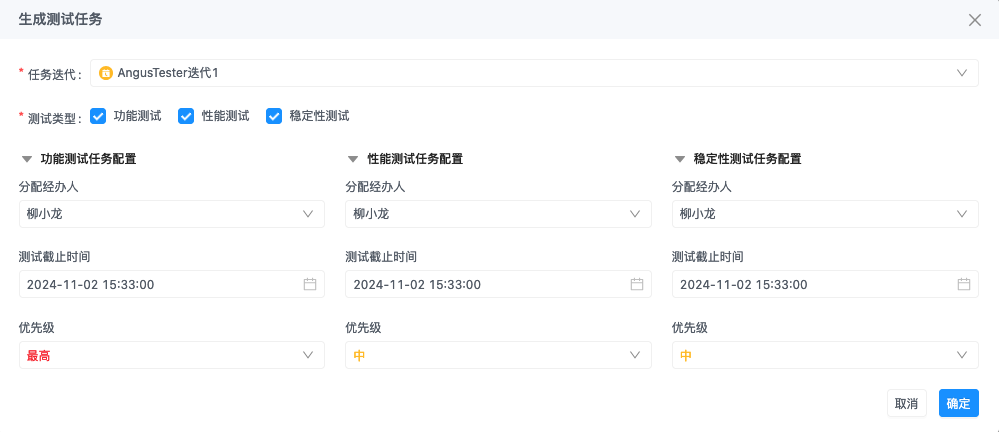
- Fill in basic task information:
Automatically Generate Tasks
- The system creates test tasks for all APIs under the service
- View and manage tasks in the task list
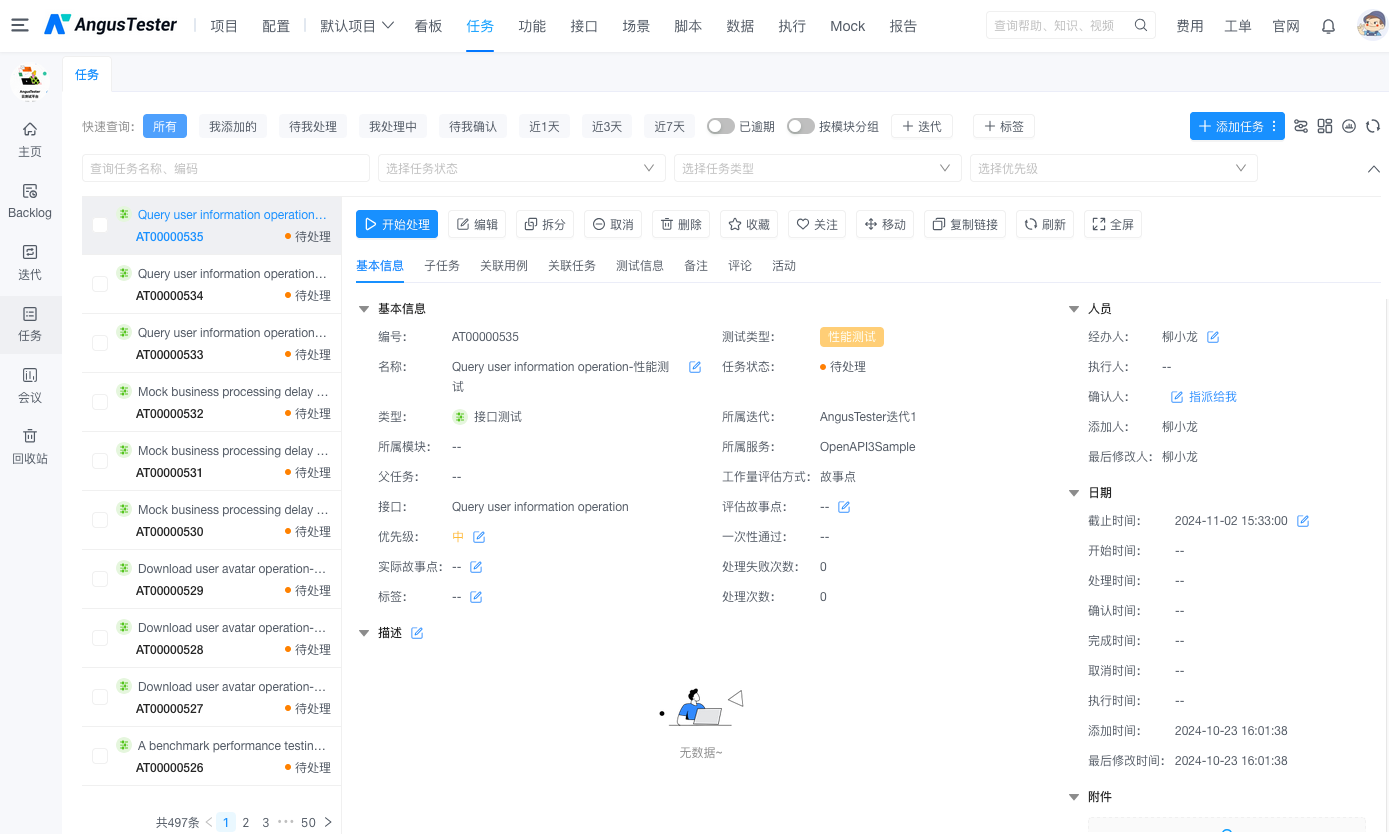
📌 Note: This operation will generate test tasks for all APIs under the service
API-Level Precision Task Generation
Applicable Scenario: Specialized testing for specific critical APIs
Locate Target API
- In the API list on the service details page
- Right-click the target API and select 「Generate Test Task」
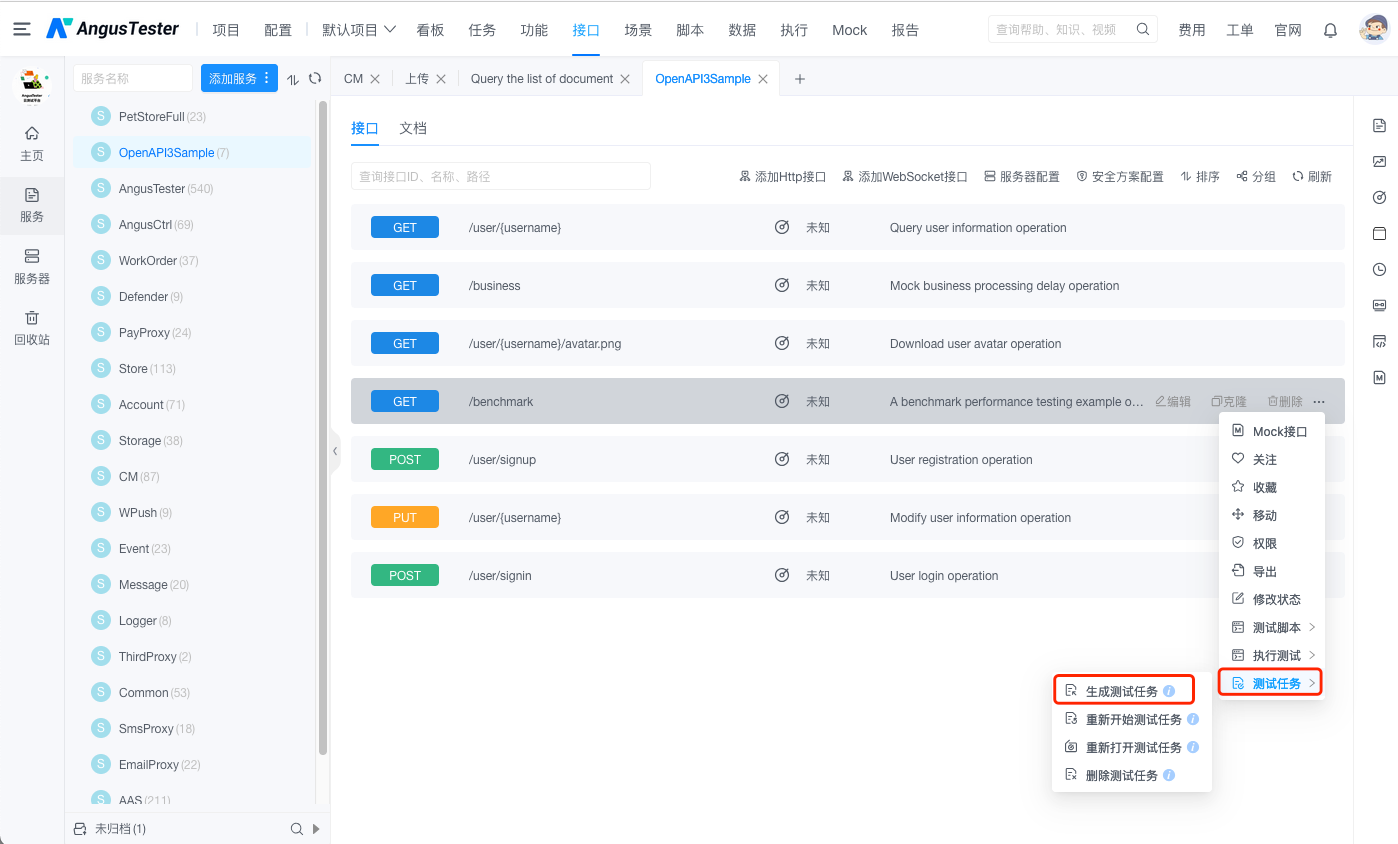
Customize Task Parameters
- Configure task-specific information:txt
Task Name: Payment API Performance Test Priority: High Scheduled Start Time: 2023-11-01 14:00

- Configure task-specific information:
Create Dedicated Task
- The system generates test tasks only for the selected API
- Precisely view target API tasks in the task list
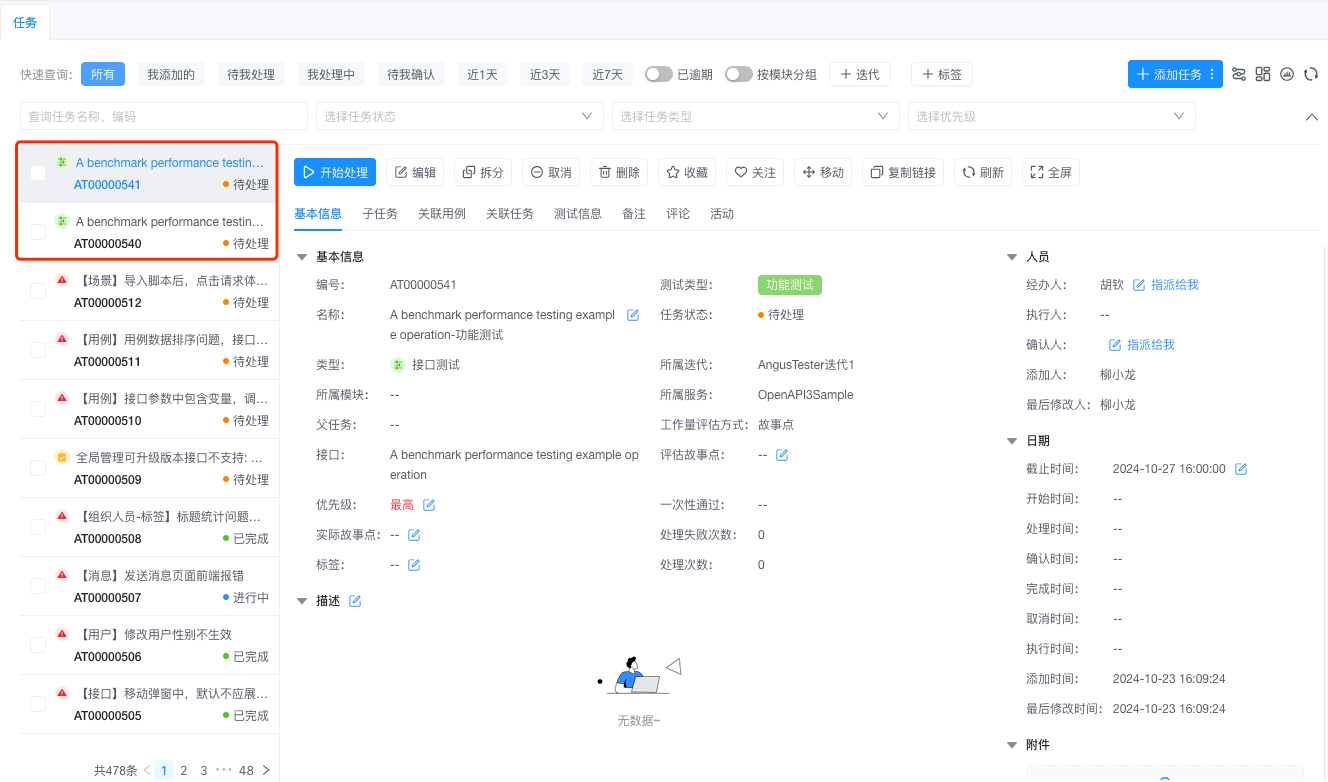
Core Configuration Guide
| Configuration Item | Description | Recommendation |
|---|---|---|
| Task Name | Task identifier name | Include service/API name + test type |
| Task Type | Functional/Performance/Stability Test | Select based on test objectives |
| Priority | Task processing priority | High/Medium/Low |