Dataset Management
The AngusTester
Dataset Managementmodule enables unified management and dynamic invocation of test data, supporting multiple data sources to build datasets and improving test data reusability.
1. Dataset Creation Operations
1. Add Static Dataset
Description: Generate dynamic parameter values using Mock functions
Steps:
Data → Dataset ManagementClick "Add Static Dataset"
- Configure key parameters:
- Name format:
[Purpose]_Dataset(e.g., Login_User_Data) - Parameter definition (Name/Type/Value):
- Value type: Constant/Mock function (e.g.,
@Username()) - Password type: Encrypt sensitive fields

- Value type: Constant/Mock function (e.g.,
- Name format:
- Verify data generation in the
Previewtab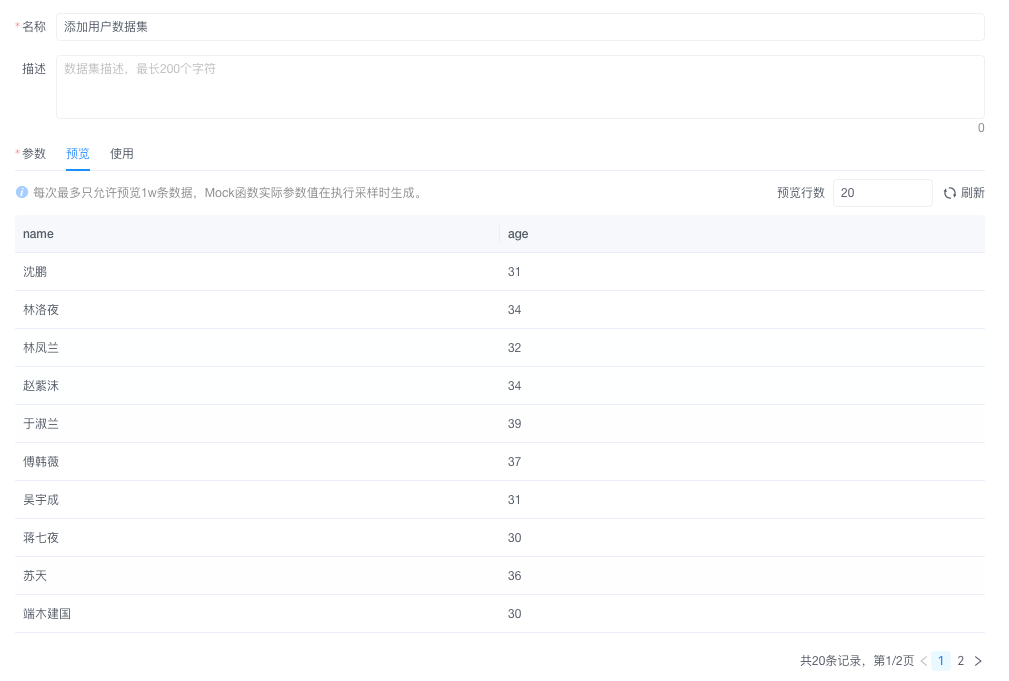
⚠️ Supports up to 200 parameters per dataset.
2. Add File Extraction Dataset
Description: Import data in bulk from external files
Steps:
- Click the dropdown
Add Static Dataset▼and select "File Extraction Dataset" - Configure extraction rules:
- File path (supports CSV/XLSX)
- Start position (row + column index)
- Column mapping (file column → parameter name)
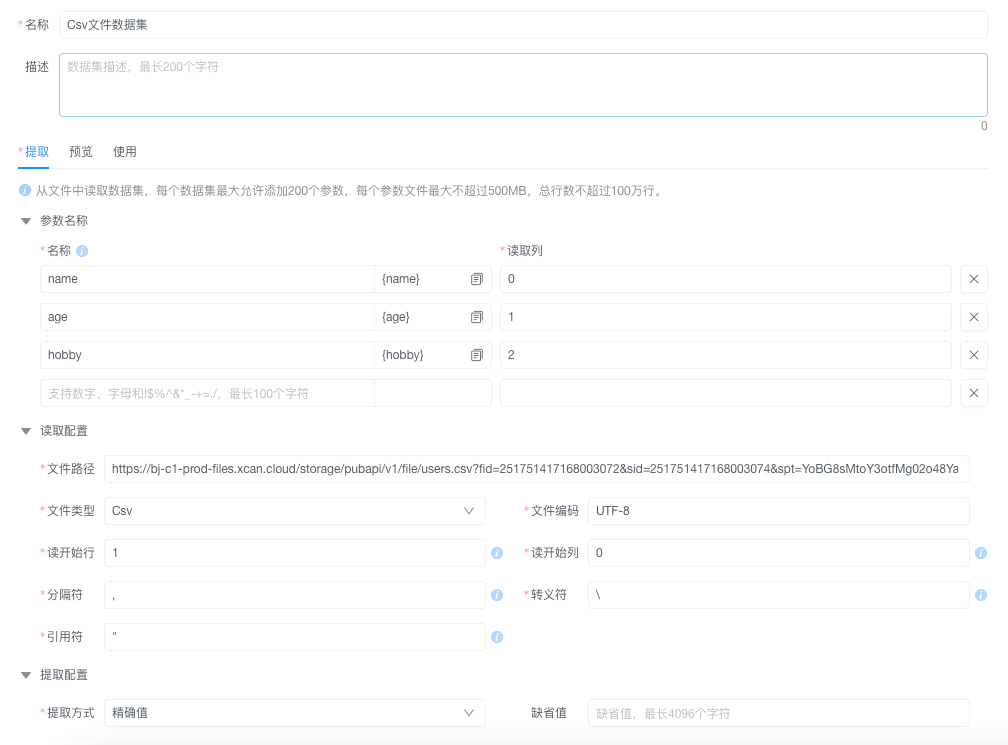
- Check data mapping accuracy in the
Previewtab
❗ Dataset must be reloaded if the file changes.
3. Add JDBC Extraction Dataset
Description: Build datasets using SQL queries
Steps:
- Click the dropdown
Add Static Dataset▼and select "JDBC Extraction Dataset" - Configure database connection:
- Data source (must be pre-configured)
- SQL query (SELECT statement)
- Column mapping (result set fields → parameter name)
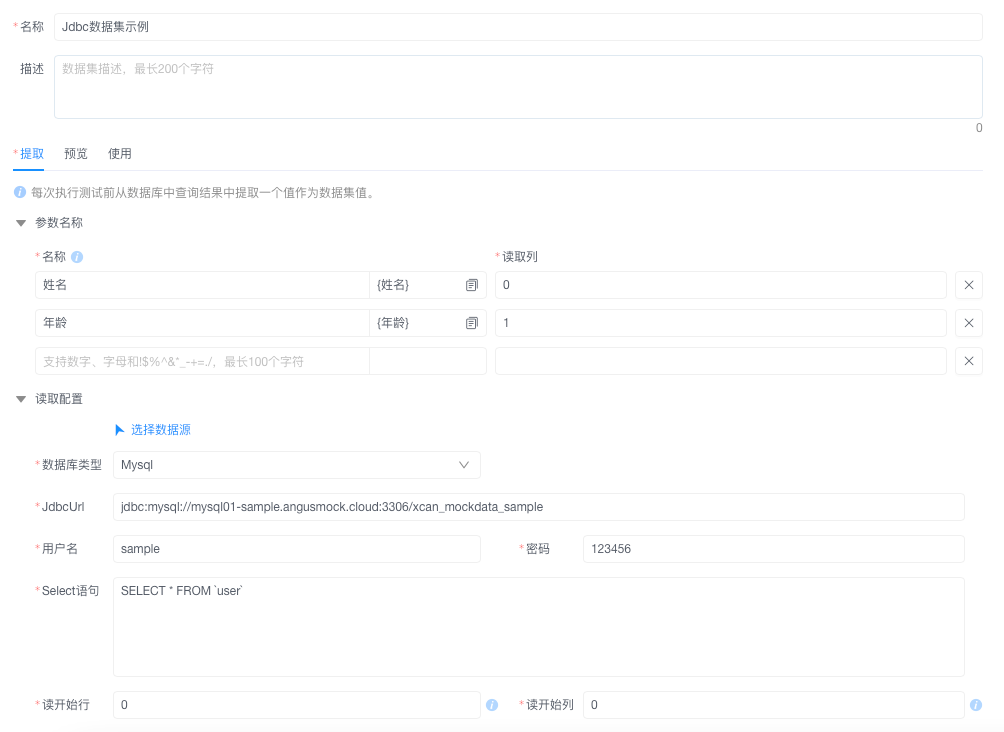
- Verify query results in the
Previewtab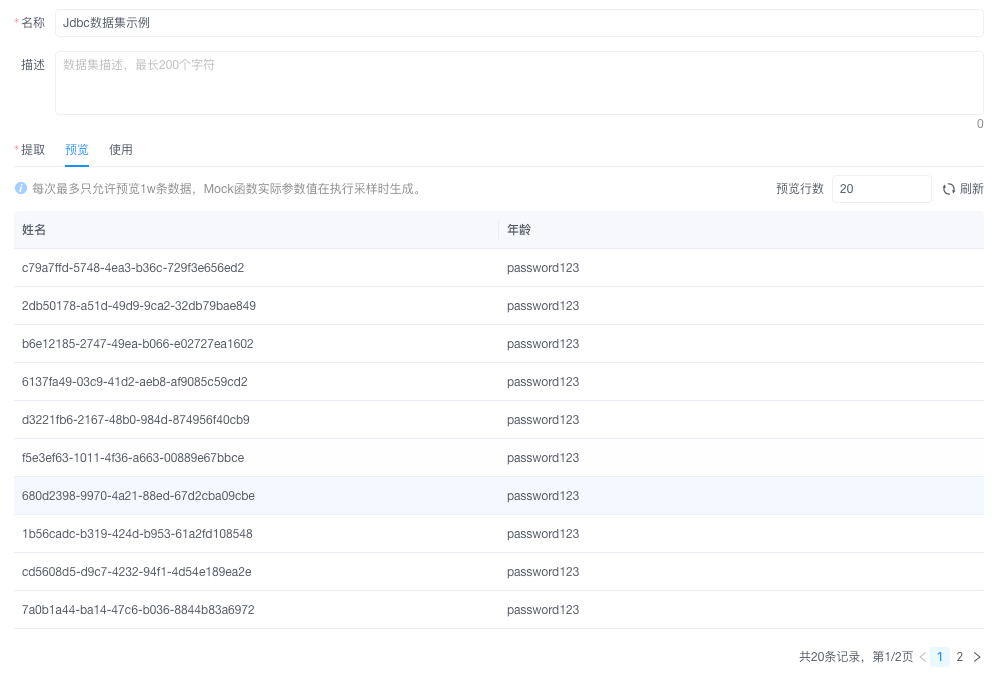
⚠️ Sensitive fields must be encrypted.
2. Dataset Maintenance Operations
1. Import Dataset
Description: Bulk import datasets via YAML files
Steps:
- Click
ImportinDataset Management - Upload a compliant YAML file
- The system automatically:
- Validates the format
- Executes overwrite/skip policies
2. Clone Dataset
Description: Quickly create similar datasets
Steps:
- Click
Clonein the dataset list - The system automatically:
- Creates a copy (appends "-Copy.xxx" to the name)
- Retains all parameter configurations
Key parameters must be adjusted manually
3. Edit Dataset
Description: Update dataset configurations
Steps:
- Click
Editin the dataset list - Modifiable fields:
- Name/description
- Parameter additions/deletions
- Extraction rules
4. Batch Delete
Description: Clean up obsolete datasets
Steps:
- Select target datasets
- Click
Batch Delete - Confirm the operation
❗ Associated references must be removed first.
3. Dataset Application Integration
1. Parameterized API Reference
Description: Dynamically invoke data in API requests
Steps:
- Open the target API in
API → Service Management - Click
Introduce Datasetin theParameterizationtab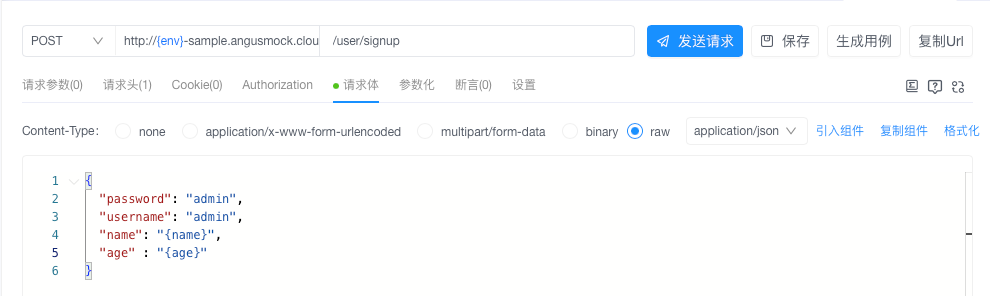
- Enter parameter values as
{ParameterName}
⚠️ Unresolved parameters are highlighted in red.
2. Parameterized Scenario Reference
Description: Apply data in bulk within test scenarios
Steps:
- Open the target scenario in
Scenario Management - Add a reference in
Execution Config → Dataset - Enter step parameters as
{ParameterName}
❗ Cross-API variables must use consistent naming.
4. Data Export Management
1. Export Single Dataset
Description: Backup or share dataset configurations
Steps:
- Click
Exporton the dataset details page - Select format:
- YAML (complete configuration)
- CSV (raw data)
2. Export All Datasets
Description: Full backup of the dataset system
Steps:
- Click
ExportinDataset Management - Download a ZIP archive (contains YAML files)
Dataset Field Information
| Parameter | Field Name | Type | Required | Length Limit | Description |
|---|---|---|---|---|---|
| ID | id | bigint | Conditional | / | Unique identifier; mandatory for modifications |
| Project ID | projectId | long | Yes | / | Unique identifier of the associated project |
| Dataset Name | name | string | Yes | ≤100 | Unique identifier name for the dataset |
| Description | description | string | No | ≤200 | Functional description of the dataset |
| Parameter List | parameters | list | Yes | / | List of parameter definitions (at least one required) |
| Extraction Rules | extraction | object | No | / | Configuration for data extraction rules |
| Extraction Status | extracted | boolean | Read-only | / | Whether data extraction is complete |
| Data Source | dataSource | enum | Read-only | / | Data Source Enum: Static/Value Extract/File Extract/Http Extract/Jdbc Extract |
| Tenant ID | tenantId | long | Read-only | / | ID of the associated tenant |
| Creator ID | createdBy | long | Read-only | / | ID of the dataset creator |
| Creator Name | createdByName | string | Read-only | / | Name of the creator |
| Creation Time | createdDate | datetime | Read-only | / | Dataset creation timestamp |
| Last Modifier ID | lastModifiedBy | long | Read-only | / | ID of the last modifier |
| Last Modifier Name | lastModifiedByName | string | Read-only | / | Name of the last modifier |
Parameter Fields (parameters)
| Parameter | Field Name | Type | Required | Length Limit | Description |
|---|---|---|---|---|---|
| Parameter Name | name | string | Yes | ≤100 | Unique identifier name for the parameter |
| Parameter Value | value | string | No | ≤200 | Default parameter value |
| Is Mock Value | hasMockValue | boolean | Read-only | / | Whether a mock value is used |
Extraction Configuration (extraction)
Refer to the testing specification: Parameterization → Extraction Configuration
Data Source (dataSource)
| Enum Value | Description |
|---|---|
STATIC_VALUE | Static Value |
EXTRACT_VALUE | Value Extraction |
EXTRACT_FILE | File Extraction |
EXTRACT_HTTP | HTTP Extraction |
EXTRACT_HTTP_SAMPLING | HTTP Sampling Extraction |
EXTRACT_JDBC | JDBC Extraction |