Application Configuration
Application configuration allows users to customize interface titles, logos, domains, authorize functional menu permissions for users, and view application quota information.
I. Basic Preparation
Permission Verification
☑️ The current account must have theSystem AdministratororApplication Administratorrole.
⚠️ Department/Group permission inheritance: Authorized departments/groups → Automatically cover associated members.Data Center Edition Special Requirements
Server Environment→ Prepare a new logo file (Recommended dimensions:160×40px, Format:PNG).
II. Core Operations
1. Customizing Application Information
Only supported in the Data Center Edition
- Navigate to
Configuration→Application. - Basic Settings:
① Click the "Application Title" input field → Enter a new name (Max 20 characters).
② Click the "Logo" upload area → Select a new logo file. - Domain Modification (Optional):
- Enter a complete domain starting with
https://. - The system automatically validates the format.
- Enter a complete domain starting with
2. Permission Policy Management
- Navigate to
Configuration→Application, switch to theApplication Memberstab. - Add Members:
① Click "Add Member" → Select target users/departments/groups.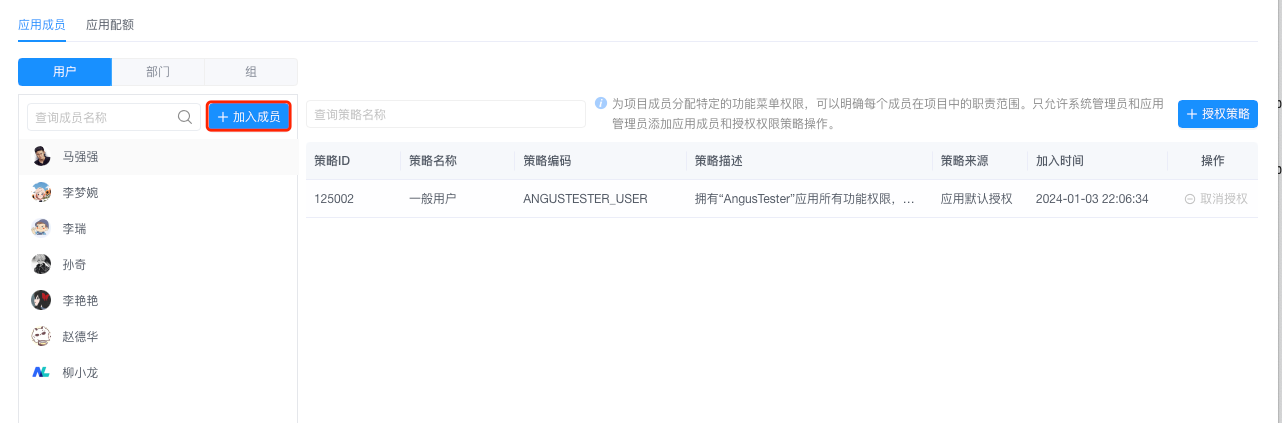
② Permission Policy: Check the corresponding functional authorization policies.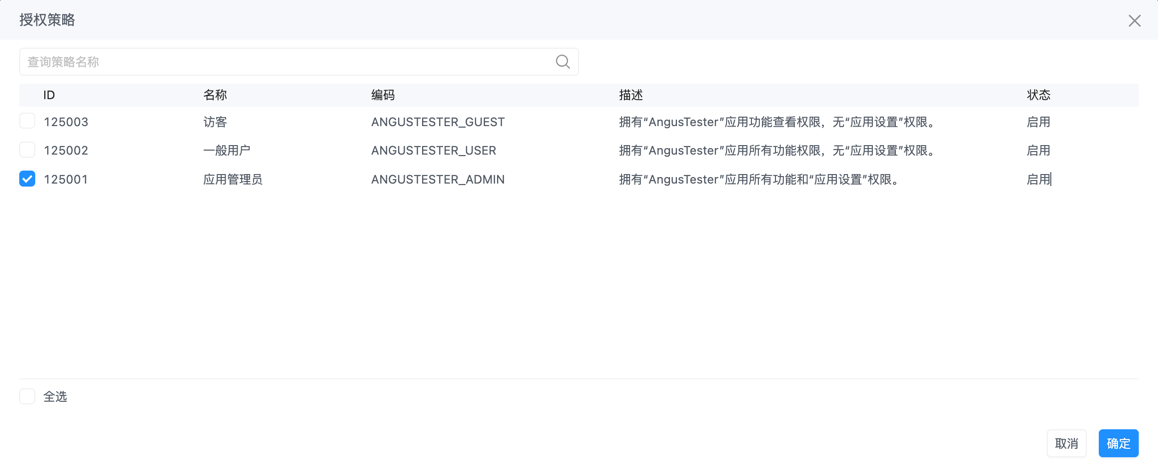
③ Click "Confirm" to complete authorization. - Policy Adjustment:
① Select an existing member on the left → Click "Authorization Policy" at the top.
② Adjust checkboxes → Click "Confirm" to save changes. - Revoke Authorization:
① Select an existing member → Click "Revoke Authorization" on the right.
② Takes effect immediately, and the authorization policy is removed.
3. Quota Status Monitoring
Instructions: View AngusTester's current resource quota and usage on the application configuration page.
Steps:
- Go to
AngusTester Configuration → Application. - View resource quota information on the application configuration tab.

⚠️ Quota Notes:
- User count/concurrency/node count/concurrent tasks require purchasing corresponding quotas.
- Other quotas can be modified directly (Cloud Service Edition requires submitting a ticket).