Mock Service Management
The AngusTester Mock Service Management module supports full lifecycle management of mock services, including service creation, configuration optimization, interface management, and operation monitoring. Operations are divided into four parts: service management, configuration management, interface management, and operation monitoring.
I. Basic Service Management
1. Create Mock Service
Description: Establish a new mock service instance
Steps:
Mock ServiceClick "Add Mock Service"
- Select creation method:
- Manual Creation: Enter domain + port
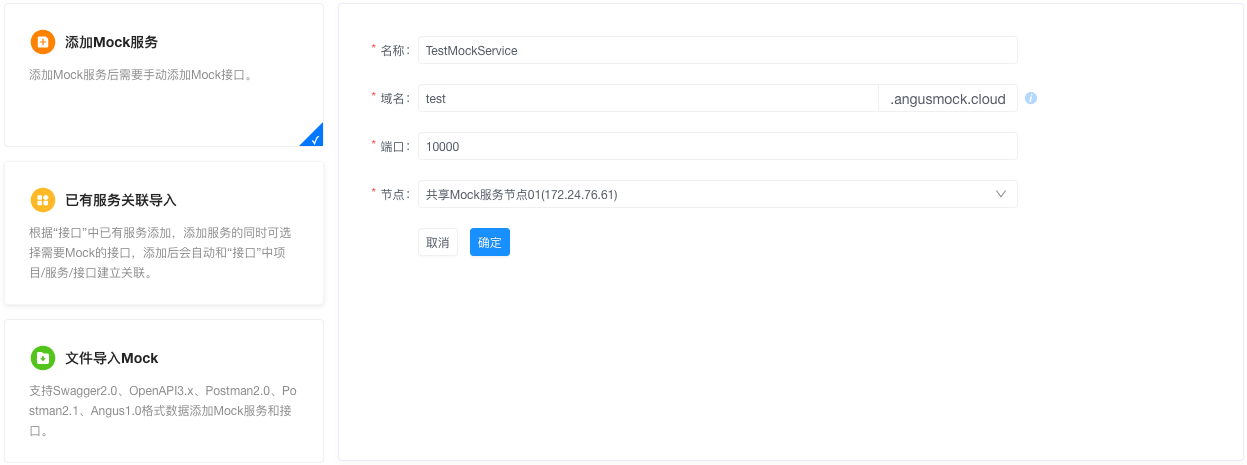
- Associate Import: Bind existing service interfaces
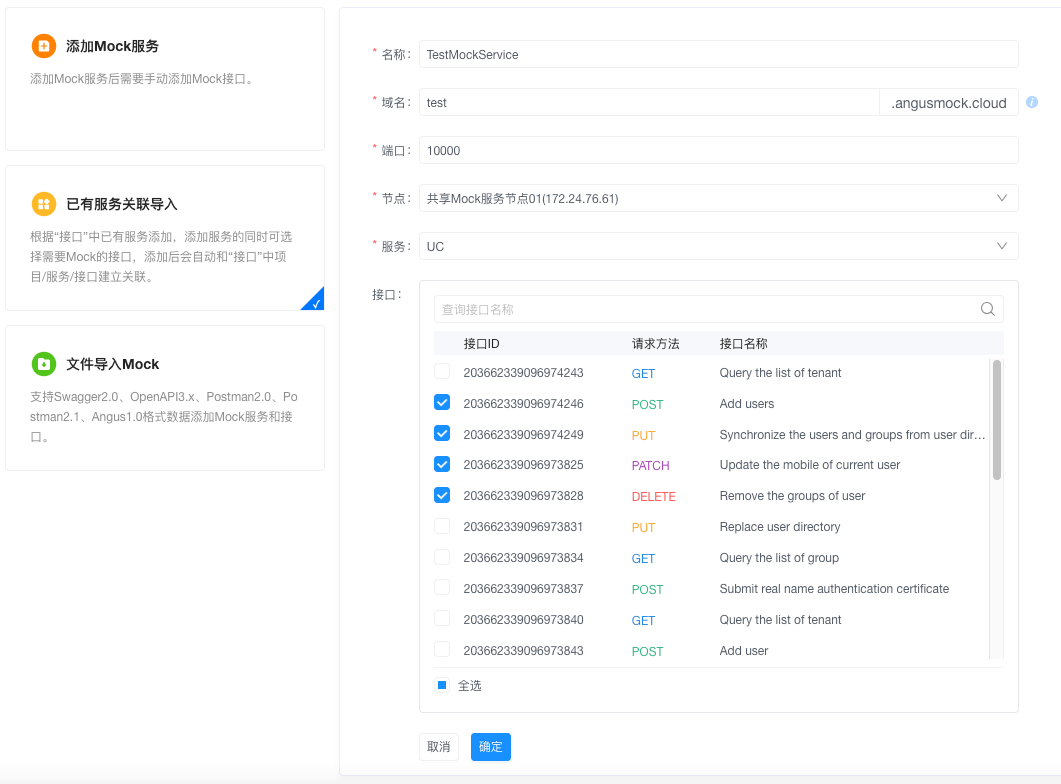
- File Import: Upload Swagger/Postman files
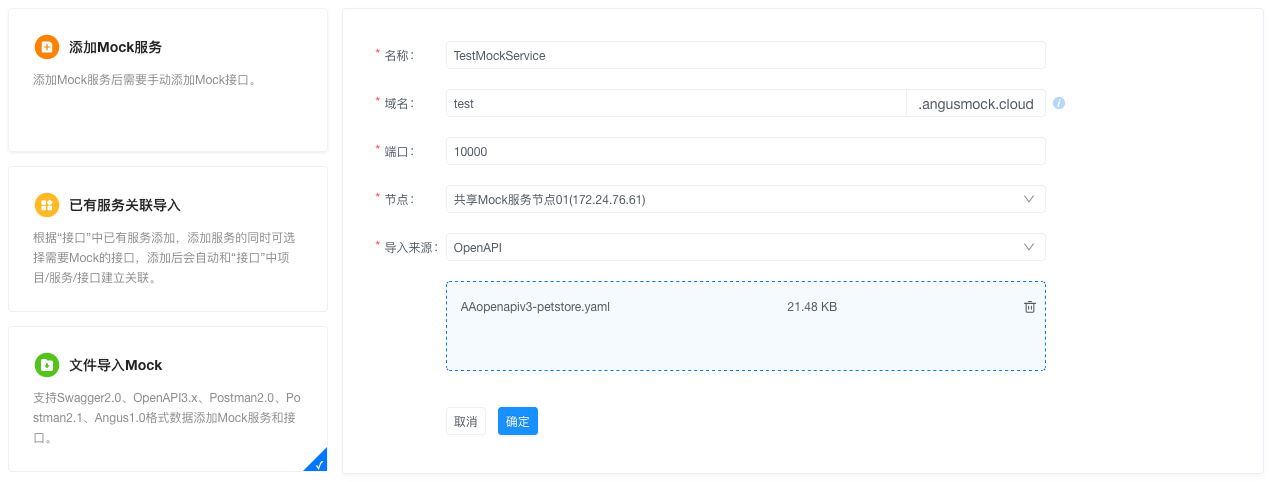
⚠️ Node/IP binding cannot be modified after setup
- Manual Creation: Enter domain + port
2. Service Start/Stop Control
Description: Manage mock service running status
Steps:
- Start Service:
Inactive ServiceClick "Start"- Status changes to
Running(~30 sec)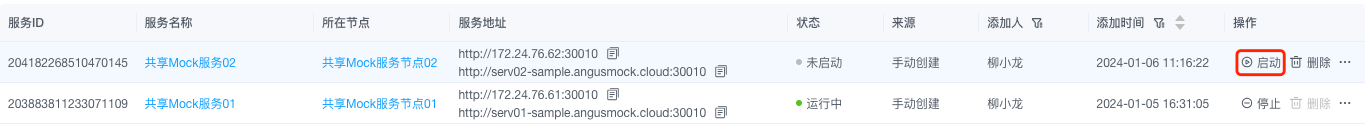
- Stop Service:
Running ServiceClick "Stop"- Status changes to
Stopped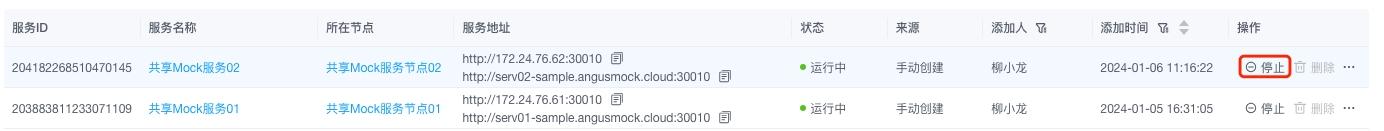
3. Service Instance Refresh
Description: Force synchronization of latest configurations to running instances
Steps:
Running ServiceClick "Refresh Instance"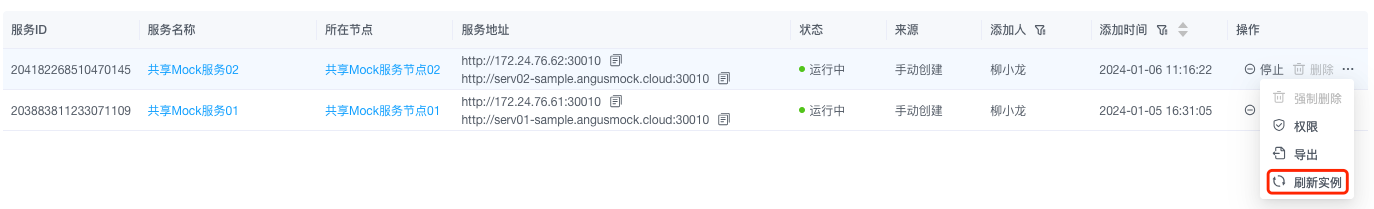
- System automatically:
- Reloads interface configurations
- Applies security policies
- Preserves connection sessions
Takes ~5-10 seconds
II. Service Configuration Management
1. Basic Information Editing
Description: Update service identification information
Steps:
Service Details → Settings → Basic Info- Modify fields:
- Service name
- Description
- Tags
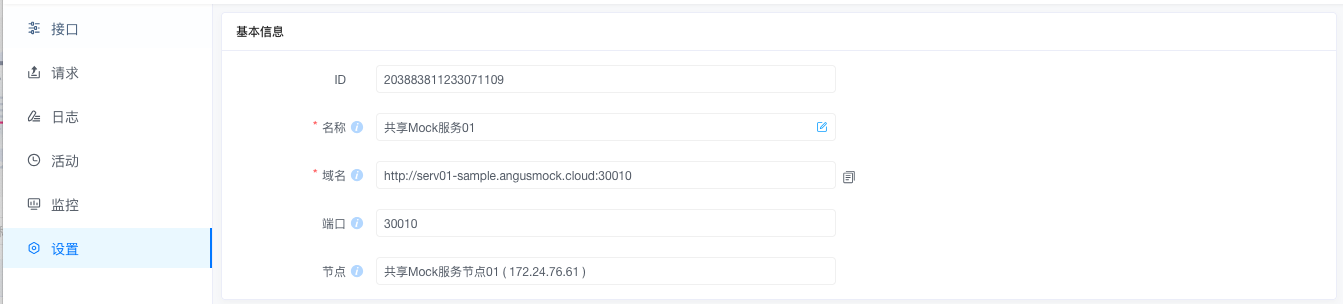
❗ Domain/IP cannot be modified
2. Service Parameter Configuration
Description: Optimize service performance parameters
Steps:
Service Details → Settings → Service Config- Key parameters:
- Thread count (100-10000)
- File log level (BASIC/FULL)
- Max request body (1MB-1GB)
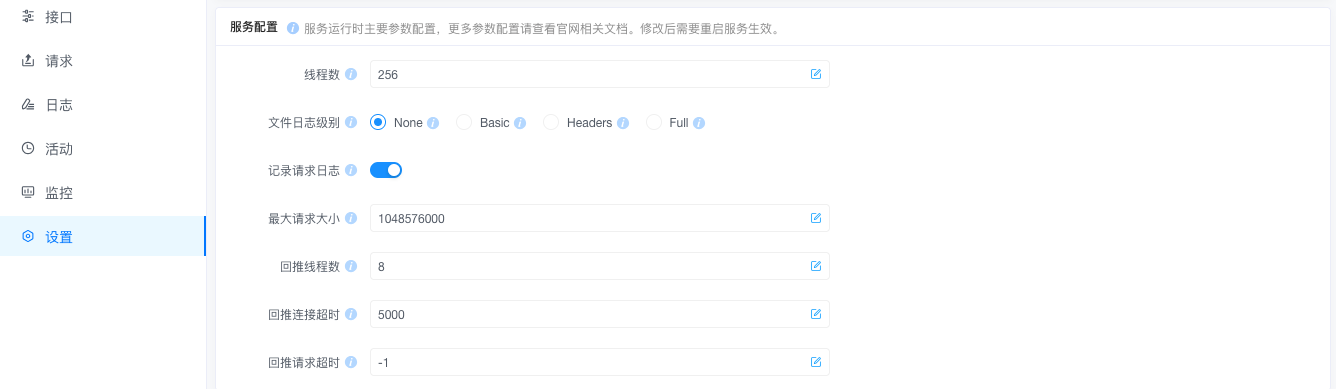
⚠️ Requires instance refresh to take effect
3. Interface Security Settings
Description: Configure access authorization policies
Steps:
Service Details → Settings → API SecurityToggle switch ON- Add credentials:
- API Key (name + value)
- Basic Auth (username + password)
- OAuth2.0 (token)
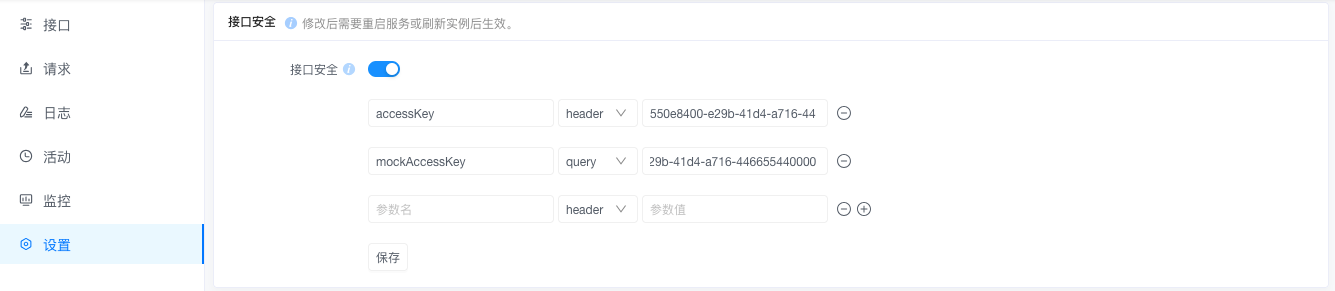
❗ Unauthorized requests return 401
4. CORS Policy Configuration
Description: Manage CORS access rules
Steps:
Service Details → Settings → CORSToggle switch ON- Configuration items:
- Allowed domains (supports wildcards)
- Allowed methods (GET/POST etc.)
- Exposed headers

Requires service restart
III. Interface & Data Management
1. Interface List View
Description: Manage mock interface inventory
Steps:
Service Details → Interfaces- View dimensions:
- Interface path (with parameters)
- Response examples
- Last modified time

2. Request Record Audit
Description: Track historical call details
Steps:
Service Details → Requests- Analysis fields:
- Request timestamp
- Status code distribution
- Request body summary
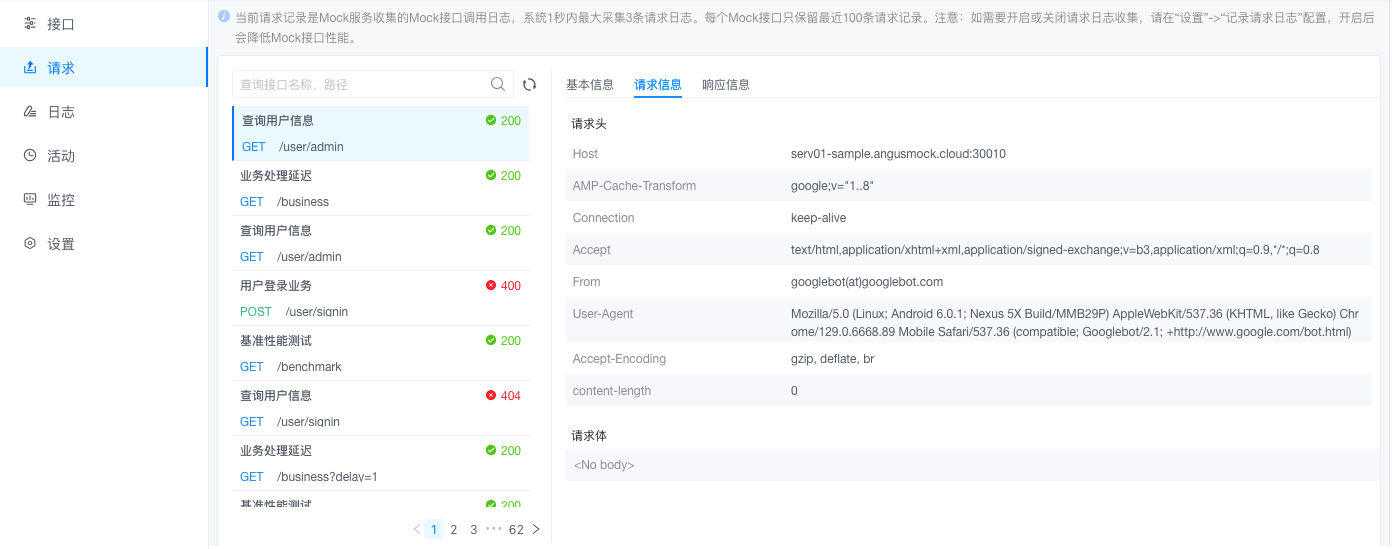
Last 1000 records retained
3. Export Mock Scripts
Description: Backup interface configuration scripts
Steps:
Service ListClick "Export" on target service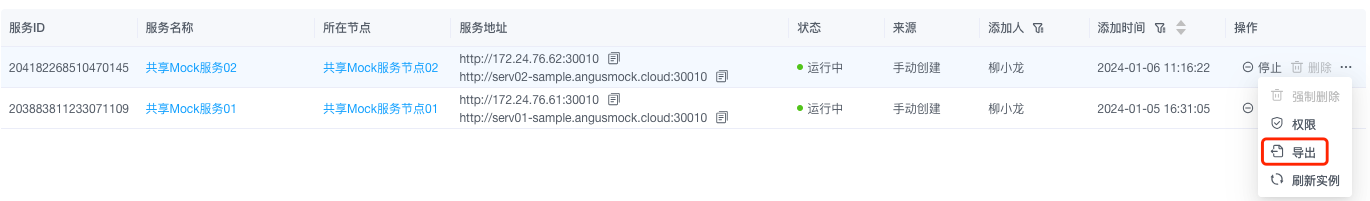
- Download formats:
- JSON (standard structure)
- YAML (compact format)
IV. Service Monitoring & Maintenance
1. Service Log View
Description: Diagnose runtime exceptions
Steps:
Service Details → Logs- Filter types:
- Start/Stop records
- Configuration changes
- Exception stacks
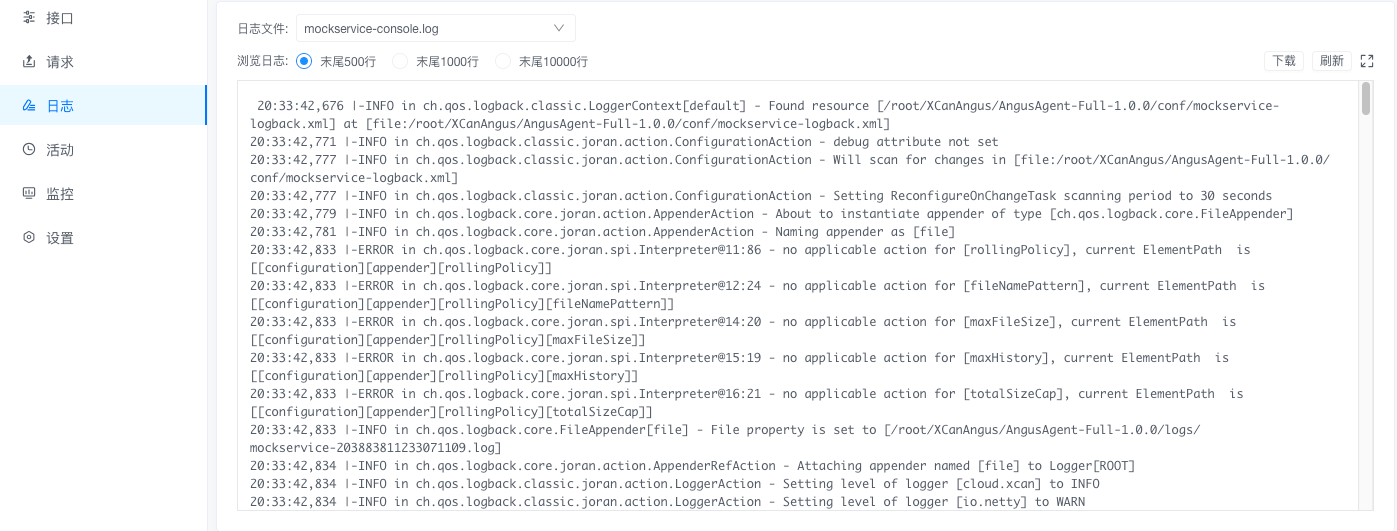
Logs retained for 7 days
2. Resource Monitoring
Description: Analyze service performance metrics
Steps:
Service Details → Monitor- Core metrics:
- CPU/Memory usage
- Request throughput (QPS)
- Response time chart

3. Activity Record Tracing
Description: Audit key operation history
Steps:
Service Details → Activities- View operations:
- Configuration changes (field-level comparison)
- Service start/stop
- Interface additions/deletions

4. Delete Mock Service
Description: Clean up idle service resources
Steps:
Service ListSelect target service- Click "Delete" icon
- Confirm by entering service name
⚠️ Running services must be stopped first