How to Quickly Import External APIs
Seamless import of OpenAPI/Swagger/Postman formats, complete API migration in 3 minutes
Import to a New Service
Use Case: Create a new service and import API definitions
Enter Service Creation
- Navigate to 「APIs」→「Services」
- Click 「Create Service」, then select 「Local Import」 from the dropdown
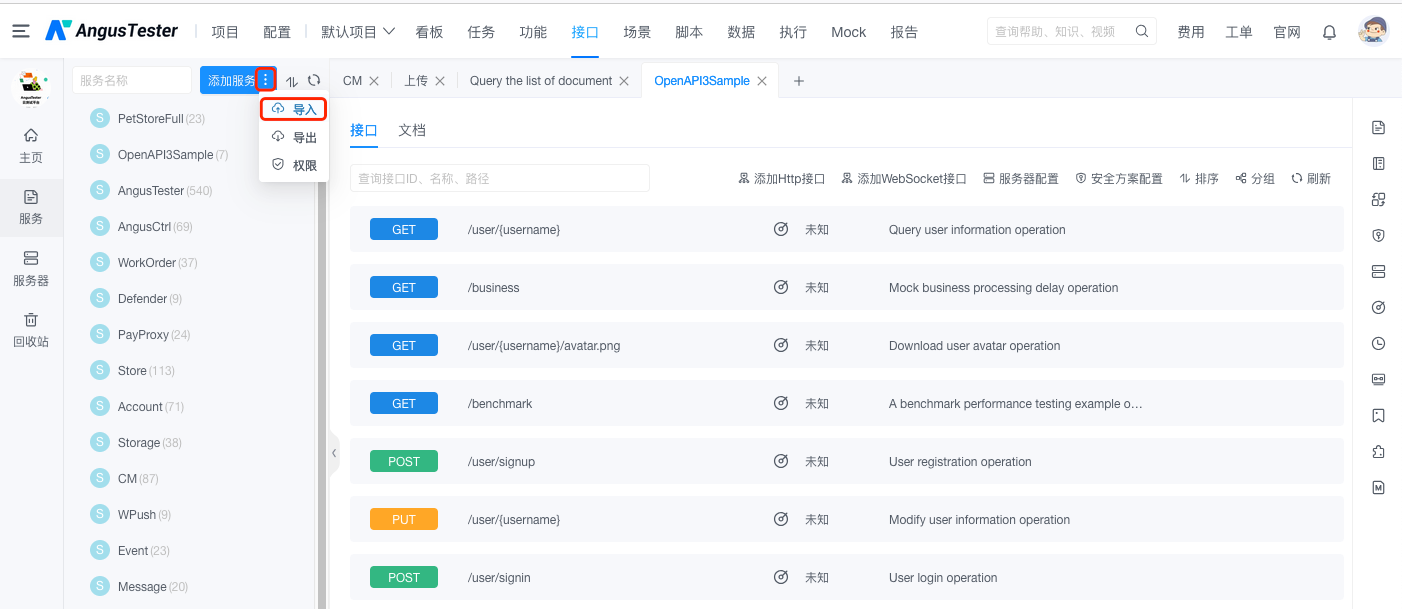
Upload API File
- Enter the new service name
- Select supported formats:
- OpenAPI 3.x
- Swagger 2.0
- Postman Collection
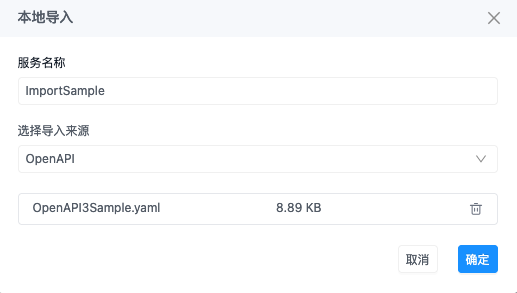
Complete Import
- The system automatically creates the service and imports the APIs
- View the imported API list in the service details
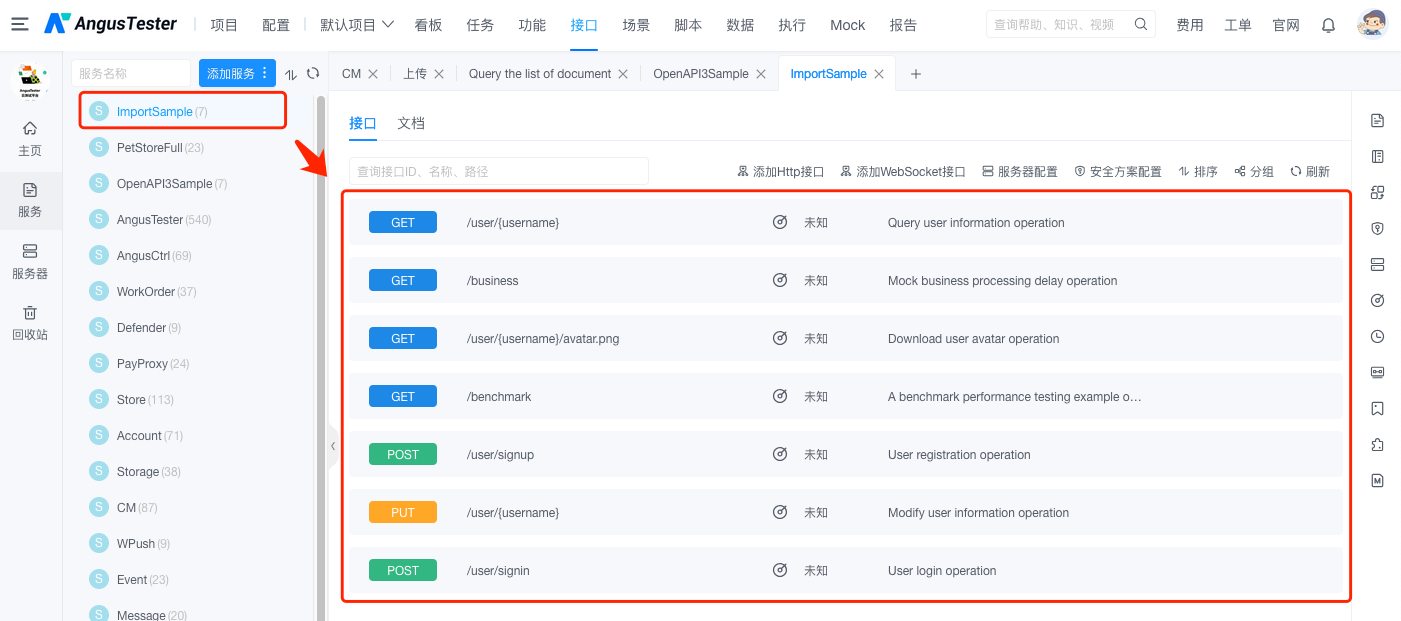
Import to an Existing Service
Use Case: Append APIs to an existing service
Select Target Service
- Right-click the target service in the service list
- Select 「Local Import」

Configure Import Strategy
- Upload the API file
- Set conflict resolution strategies:
- Overwrite duplicate APIs
- Skip duplicate APIs
- Rename new APIs

Complete Import
- View the newly added APIs in the service API list
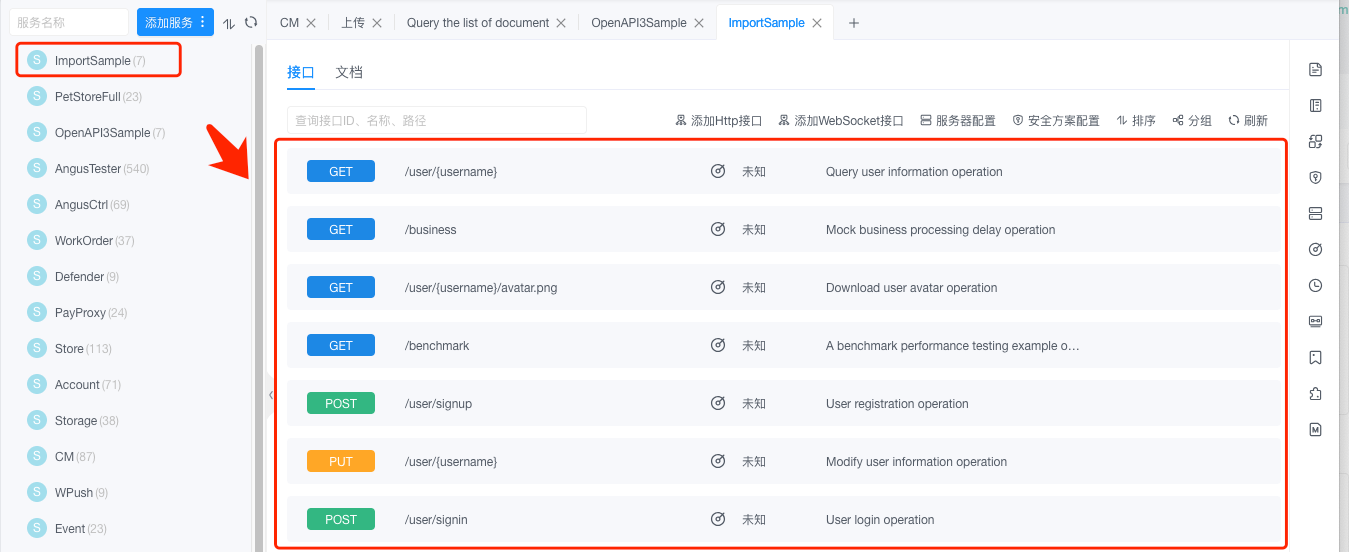
- View the newly added APIs in the service API list
Supported Formats
| Format | Version | File Example |
|---|---|---|
| OpenAPI | 3.0.x | openapi.yaml |
| Swagger | 2.0 | swagger.json |
| Postman | Collection v2.1 | postman_collection.json |
Best Practices
✅ For first-time imports, select 「Overwrite Duplicate APIs」 to ensure the latest data
✅ Perform 「Conflict Check」 before regular imports
✅ For large files (>10MB), consider importing in batches