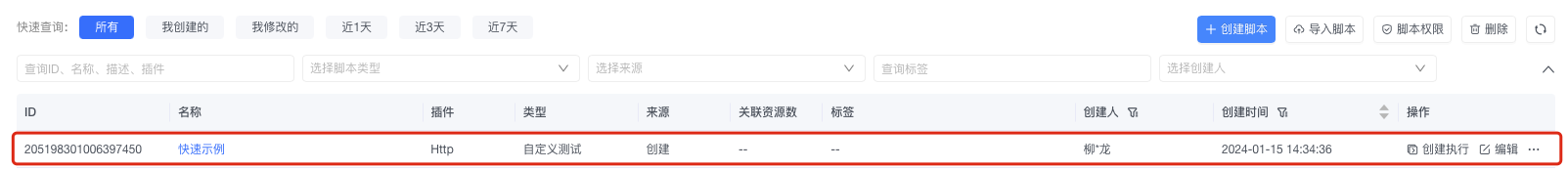Quickly Create a Test Script
Complete script creation in 3 steps and start automation testing quickly
Steps
1. Navigate to the Script Creation Page
- Log in to the AngusTester system
- Go to the "Scripts" module
- Click the "Add Script" button

2. Edit Script Content
Complete the following key configurations on the creation page:
| Configuration Item | Description | Example Value |
|---|---|---|
| Script Type | Type of test | TEST_CUSTOMIZATION |
| Script Name | Identifier name for the script | Quick Example |
Core Script Template (Copy the following content into the script editor):
yaml
specification: angus/1.0.0 # AngusTester script specification version
type: TEST_CUSTOMIZATION # Test type: Custom test
plugin: Http # Http protocol test
configuration: # Execution configuration
duration: 5min # Test duration: 5 minutes
thread: # Thread configuration
threads: 10 # Concurrent threads: 10
priority: 1000 # Scheduling priority (higher value = higher priority)
task: # Task configuration
pipelines: # Task orchestration flow configuration
- target: HTTP # Orchestration element type: HTTP
name: Total # Orchestration task name
request: # Http request configuration
method: GET # Request method
url: http://serv01-sample.angusmock.cloud:30010/benchmark # Request API path💡 For complete parameter descriptions, see: AngusTester Script Specification
3. Save and Use
- Click the "Save Script" button to complete creation
- View the newly created script in the script list