How to Quickly Generate API Test Scripts
One-click generation of functional/performance/stability test scripts to improve testing efficiency
Preparation Before Generation
✅ Ensure the API has been debugged and verified
✅ Confirm the service or API is properly configured
Batch Generation Based on Service
Applicable Scenario: Comprehensive testing required for all APIs under a service
Navigate to Service List
- Go to 「APIs」→「Services」
- Right-click the target service
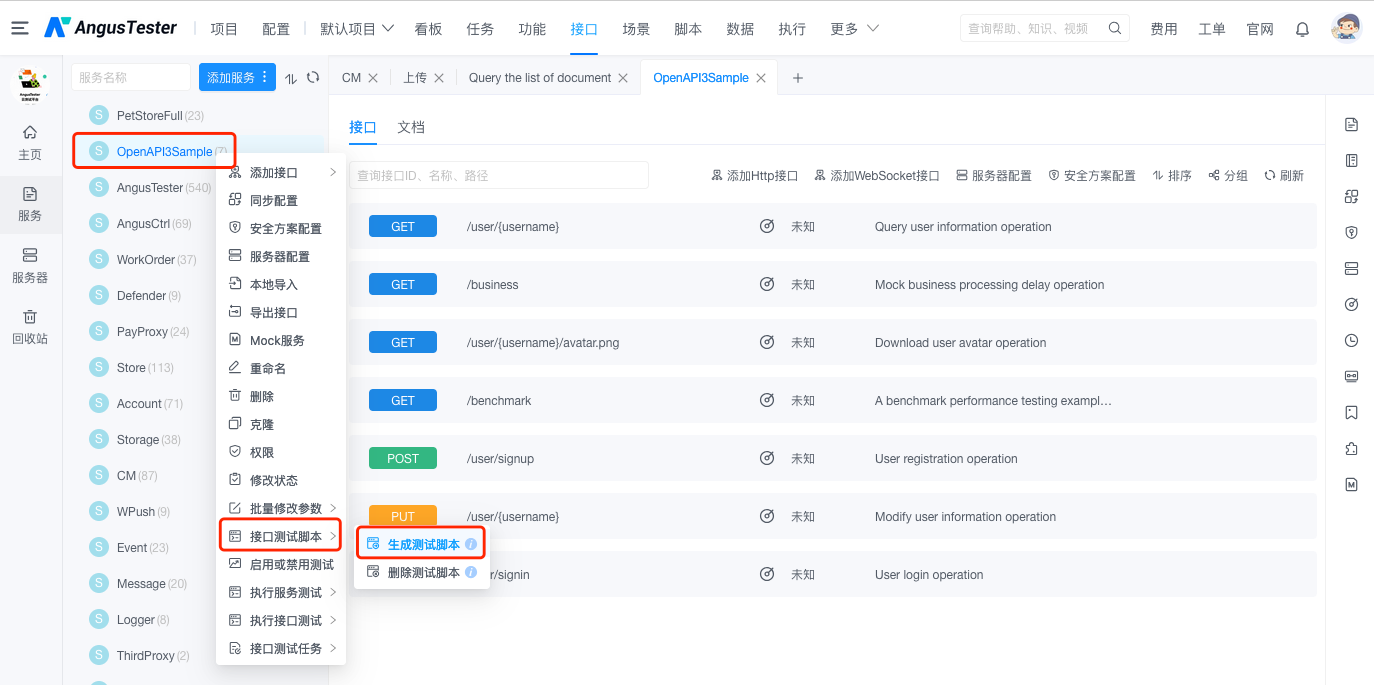
Configure Test Parameters
- Select test type (functional/performance/stability)
- Set key parameters:

Confirm Generation
- Click the confirm button to execute generation
- The system automatically creates scripts for all APIs under the service
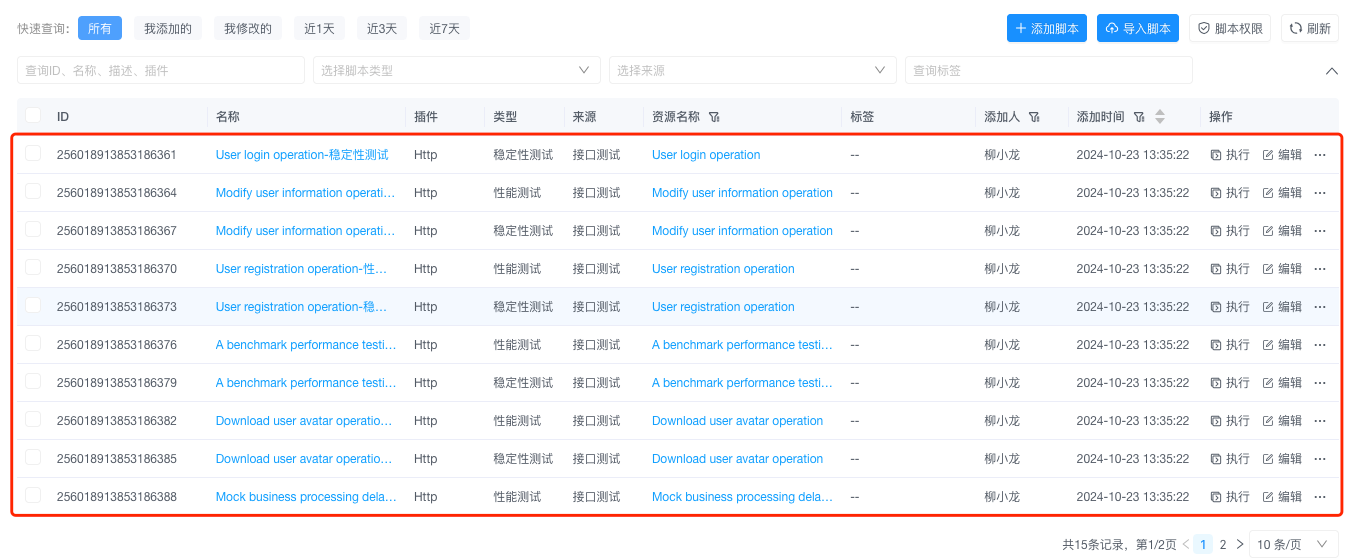
⚠️ Note: This operation will generate test scripts for all APIs under the service
Precision Generation Based on API
Applicable Scenario: Targeted testing for specific critical APIs
Locate Target API
- Select the target API in the API list on the right side of the service details page
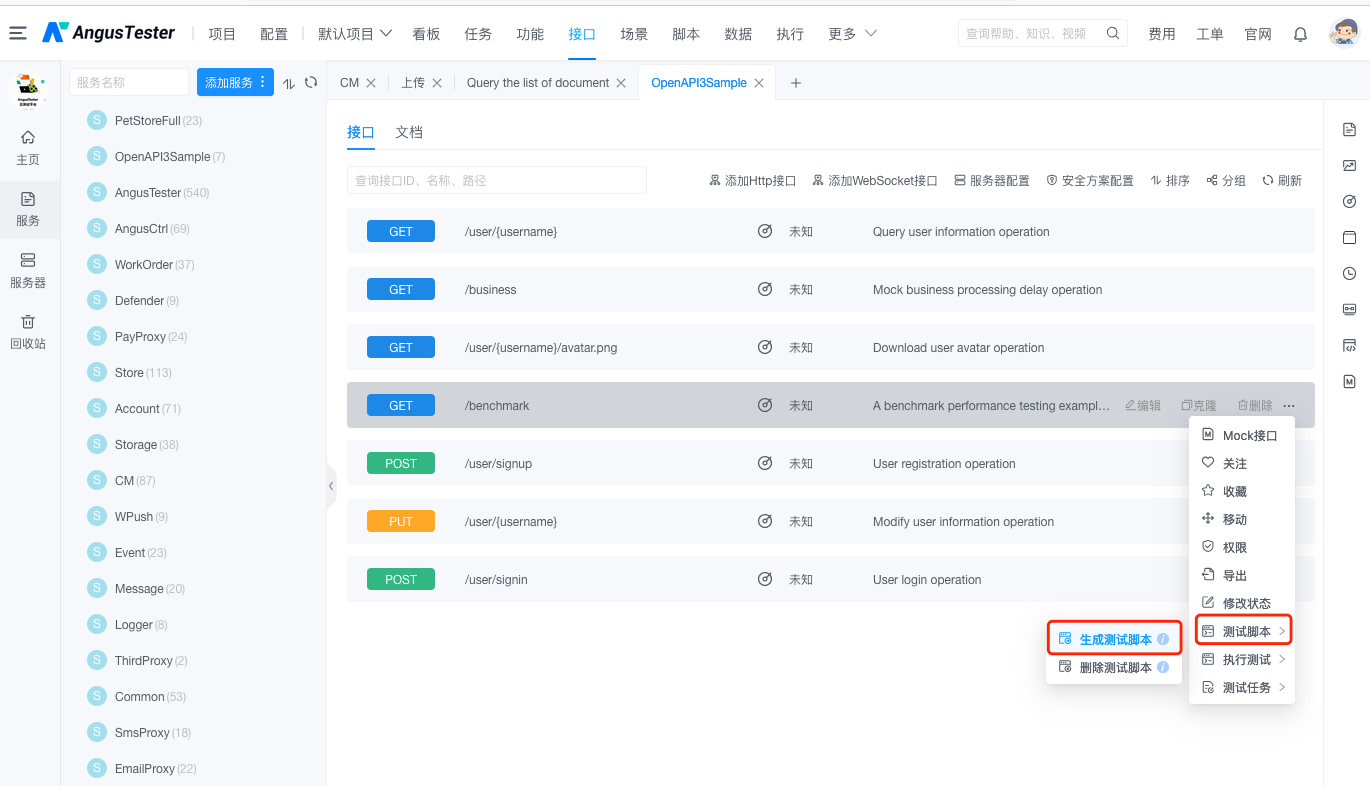
- Select the target API in the API list on the right side of the service details page
Customize Test Parameters
- Select test type
- Configure parameters as needed (same as service generation configuration)

Generate Dedicated Script
- The system generates scripts only for the selected API

- The system generates scripts only for the selected API
Key Parameter Description
| Parameter | Function | Recommended Value |
|---|---|---|
| Test Type | Functional/Performance/Stability Testing | Select as needed |
| Concurrent Threads | Simulate user concurrency | 5-50 |
| Test Duration | Continuous testing time | 1-10min |
| Loop Count | Number of repetitions for a single API test | 10-100 |