Sprint Management
The Sprint Management module in AngusTester provides full lifecycle management capabilities, supporting iteration creation, status transitions, and data analysis to help teams efficiently plan work cycles and improve delivery quality.
I. Basic Sprint Operations
1. Create a Sprint
Description: Set up a new work cycle for the project
Steps:
Tasks → SprintsClick "Add Sprint"- Fill in required fields:
- Sprint name (recommended to include version number)
- Planned timeframe (start/end dates)
- Workload estimation method (story points/hours)
- Acceptance criteria (key deliverables description)
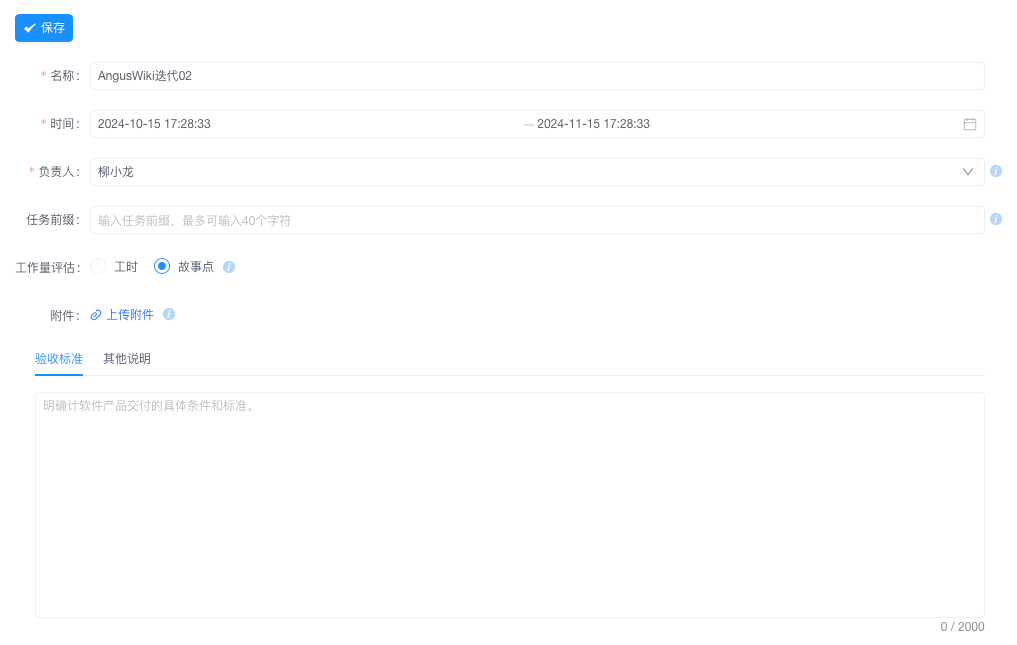
- Click "Save" to create ⚠️ End date must be at least 1 day later than start date
2. Modify Sprint Configuration
Description: Adjust basic iteration information
Steps:
Sprints → Target SprintClick the "Edit" icon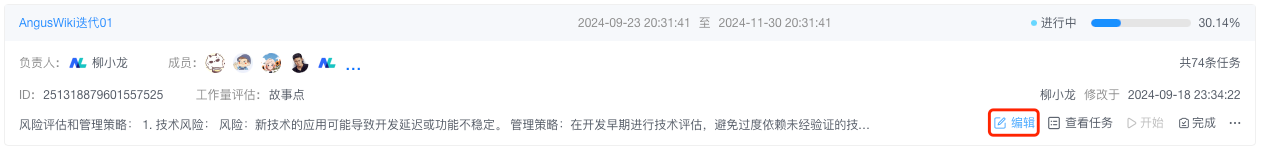
- Modify fields:
- Name/date range
- Change of responsible person
- Add attachments (requirements documents, etc.)
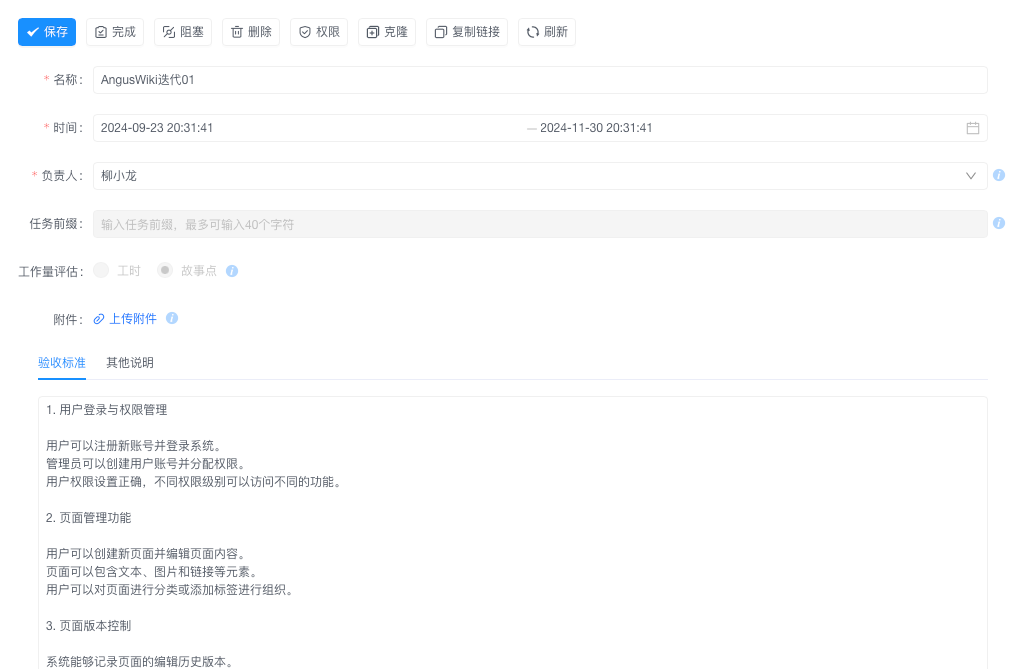
- Click "Save" to update Default story point unit cannot be modified
3. View Sprint Details
Description: Check iteration progress and task distribution
Steps:
Sprint ListClick the iteration name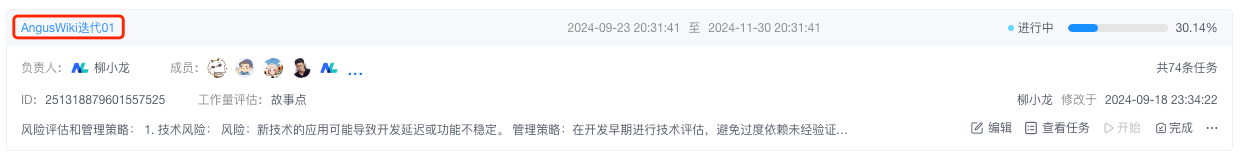
- View key information:
- Progress bar (percentage of completed tasks)
- Member workload matrix (task volume per person)
- Blocked task list (marked in red) Supports exporting current view as PDF

4. Clone Historical Sprint
Description: Quickly reuse successful templates
Steps:
Tasks → Sprints → Target SprintClick "⋮" and select "Clone"- Set up new iteration:
- Automatically generates
[Original Name]-Copy - Resets task status to "Not Started" ⚠️ End date must be manually reset
- Automatically generates
5. Delete Sprint
Description: Remove invalid iteration cycles
Steps:
Tasks → Sprints → Target SprintClick "⋮" and select "Delete"- Click "Confirm" in the pop-up window
- System actions:
- Moves iteration to recycle bin
- Automatically logically deletes associated iteration tasks
- Sends email notification to creator ❗Clearing recycle bin will permanently delete iteration and associated tasks
II. Sprint Status Management
1. Start Sprint
Description: Begin executing planned tasks
Steps:
Tasks → Sprints → Target SprintClick "Start"- System automatically:
- Changes status to "In Progress"
- Generates daily standup reminders
- Locks requirement scope (prohibits adding new requirements) ⚠️ Tasks added after start are marked as "Unplanned"
2. Complete Sprint
Description: Officially end work cycle
Steps:
Tasks → Sprints → In Progress SprintClick "Complete"- Handling items when completing iteration:
- Automatically generated iteration report TODO
- Handling plan for unfinished tasks (move to next iteration/close) TODO
3. Block Sprint
Description: Pause current iteration progress
Steps:
Tasks → Sprints → Target SprintClick "⋮" and select "Block"- Enter blocking reason:
- Dependency delay (automatically associates responsible team)
- Critical defect (requires defect ticket number)
- Requirement change (record change link) ⚠️ Blocked status exceeding 7 days will automatically notify project manager
III. Sprint Data Analysis
1. Burn-down Chart Analysis
Description: Track workload consumption trends
Steps:
Tasks → Sprints → Target Sprint → Details PageClick "Burn-down Chart" tab- View key metrics:
- Ideal consumption line (green dashed line)
- Actual progress line (blue solid line) Supports switching between story points/hours view
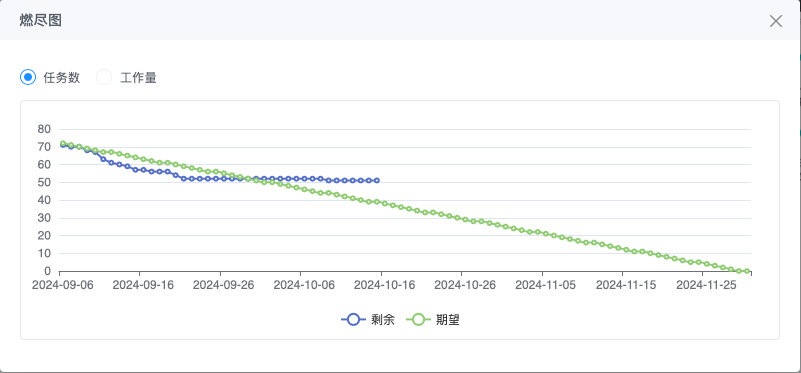
2. Member Progress Monitoring
Description: Evaluate individual task completion status
Steps:
Sprint Details PageClick "Member Progress"- Analysis dimensions:
- Completion rate ranking
- Delayed task statistics
- Workload deviation (planned vs. actual)

3. Data Export
Description: Generate iteration analysis reports
Steps:
Sprint Management → Target SprintClick "⋮" and select "Export Tasks"- Select format:
- Excel (includes raw data)
- CSV (API integration format)