Node Configuration
Achieve efficient test task distribution and resource scheduling through node configuration, supporting multi-role node management.
I. Basic Preparation
System Requirements
- Management/Control Nodes: Linux systems only
- Execution Nodes: Supports Linux/Windows/macOS
⚠️ Windows nodes require manual opening of port 22
Permission Verification
☑️ Current account must have the "System Administrator" role
II. Core Operations
1. Add a Node
- Navigate to
Configuration Center → Node Managementand click "Add Node"
- Enter Node Information:
① Node Name (e.g., Performance Node-01)
② IP Address (internal communication address)
③ Operating System Type - Assign Roles:
- ☑️ Execution Node (Stress Testing)
- ☑️ Application Node (Resource Monitoring)
- ☑️ Mock Node (Interface Simulation)
- Click "Save" to complete the addition

⚠️ Cloud Edition: Node quota must be purchased first
⚠️ Community Edition: Supports 1 node by default (View Quota)
2. Edit a Node
- Node List → Click the "Edit" icon on the target node
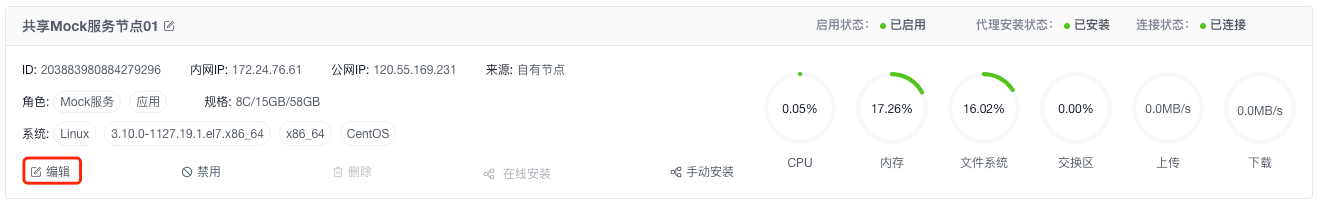
- Modify Name/IP/Roles
- Click "Save" to apply changes
3. Node Status Management
- Disable a Node:
- Click the "Disable" button → Node status changes to "Inactive"
- Task scheduling will pause, but configurations are retained
- Enable a Node:
- Click the "Enable" button → Restores to "Available" status
4. Agent Installation
- Follow the Install AngusAgent guide
- Status Check:
- Node Details Page → "Agent Service" Tab
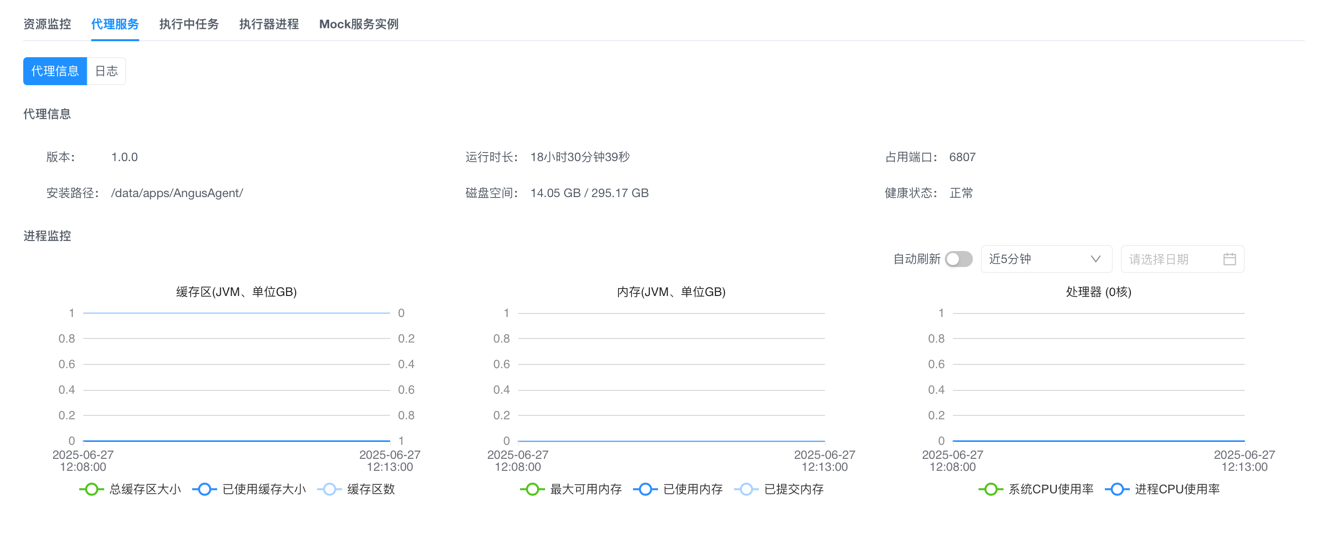
- Node Details Page → "Agent Service" Tab
5. Node Monitoring
- Click the node name to enter the details page
- View Resource Usage:
- Real-time CPU/Memory/Disk curves

- Real-time CPU/Memory/Disk curves
- View Running Tasks:
- "Active Tasks" Tab → Real-time task list

- "Active Tasks" Tab → Real-time task list
IV. Notes
Node Role Classification
| Role Type | Core Responsibility | Deployment Requirement | Required Applications |
|---|---|---|---|
| Management Node | Hosts Web Interface | Linux System | AngusTester, AngusAgent |
| Controller Node | Task Scheduling/Node Monitoring | Linux System | AngusTester, AngusAgent |
| Execution Node | Executes Functional/Performance Tests | Any System | AngusRunner, AngusAgent |
| Mock Node | Simulates Interface Services | Network-Isolated Environment | AngusMockService, AngusAgent |
| Application Node | Monitors Target System Resources | Deployed on Target Host | AngusAgent |
⚠️ Note:
- AngusTester can serve as both a
Management NodeandController Node, or be deployed independently. - Other role types only require the full AngusAgent package, e.g.,
AngusAgent-Full-Version.zip.
Role Allocation Principles
| Role | Recommended Quantity | Deployment Requirement |
|---|---|---|
| Control Node | ≥2 | Linux System |
| Execution Node | ≥3 | No Restrictions |
| Mock Node | As Needed | Isolated Network |