Account Deletion
Account Deletionallows users to independently decide to stop using the platform or service, enhancing control over personal information and privacy.
Steps
1. Access Account Deletion Settings
Log in to the Application:
- Sign in to the application using your account.
Navigate to Security Settings:
- Click on "AngusGM".
- Select "System", then click "Security Settings".
Enable Deletion Toggle:
- In the "Account Deletion" panel, toggle the switch to enable deletion.

2. Confirm Deletion Request
Request Verification Code:
- In the pop-up "Account Deletion" window, click to send an identity and operation confirmation verification code to the current user.
Enter Verification Code:
- After receiving the SMS verification code, input the code and click "Confirm".
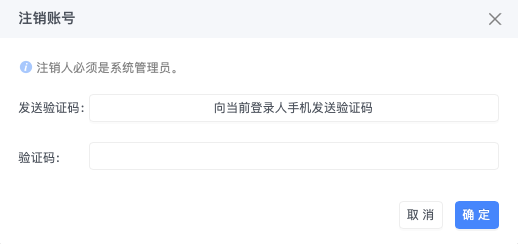
3. Complete Deletion Process
Await Deletion Notification:
- Once the verification code is validated, the system will display a "Deletion in Progress" notification. Your account and related information will be automatically cleared within 24 hours.
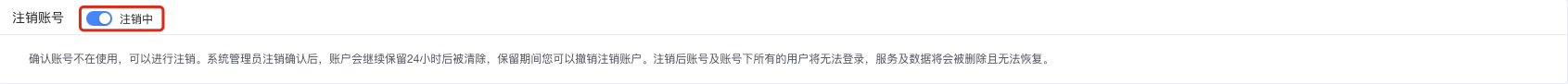
Important Notes
- Only system administrators can perform account deletion.
- After confirming the deletion request, the account will be cleared within 24 hours. During this period, you may cancel the deletion request.
- Once deleted, the account and all associated users will lose access, and all services and data will be permanently erased and unrecoverable.