Add System Token
The
Add System Tokenfeature is used to create new authentication tokens or keys within the application system to ensure secure authentication and authorization.
Steps
Log in to the Application:
- Sign in to the application using your account.
Navigate to System Token Management:
- Click on "AngusGM".
- Select "System", then click "System Tokens".
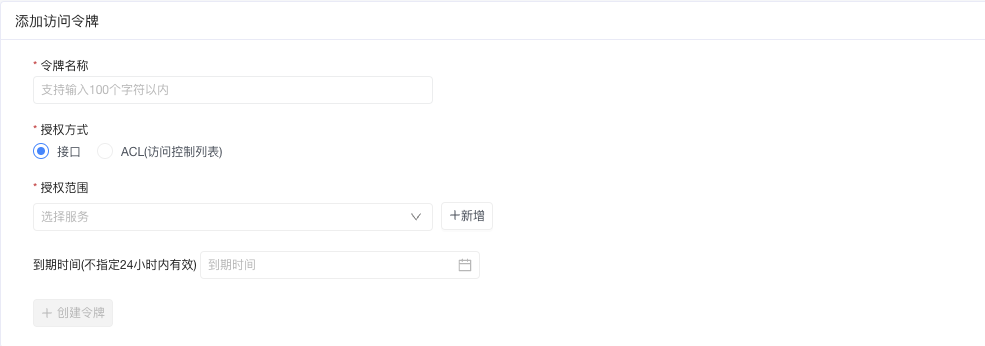
Add an Access Token:
- In the "Add Access Token" section, fill in the required information.
- Click "Save" once completed.
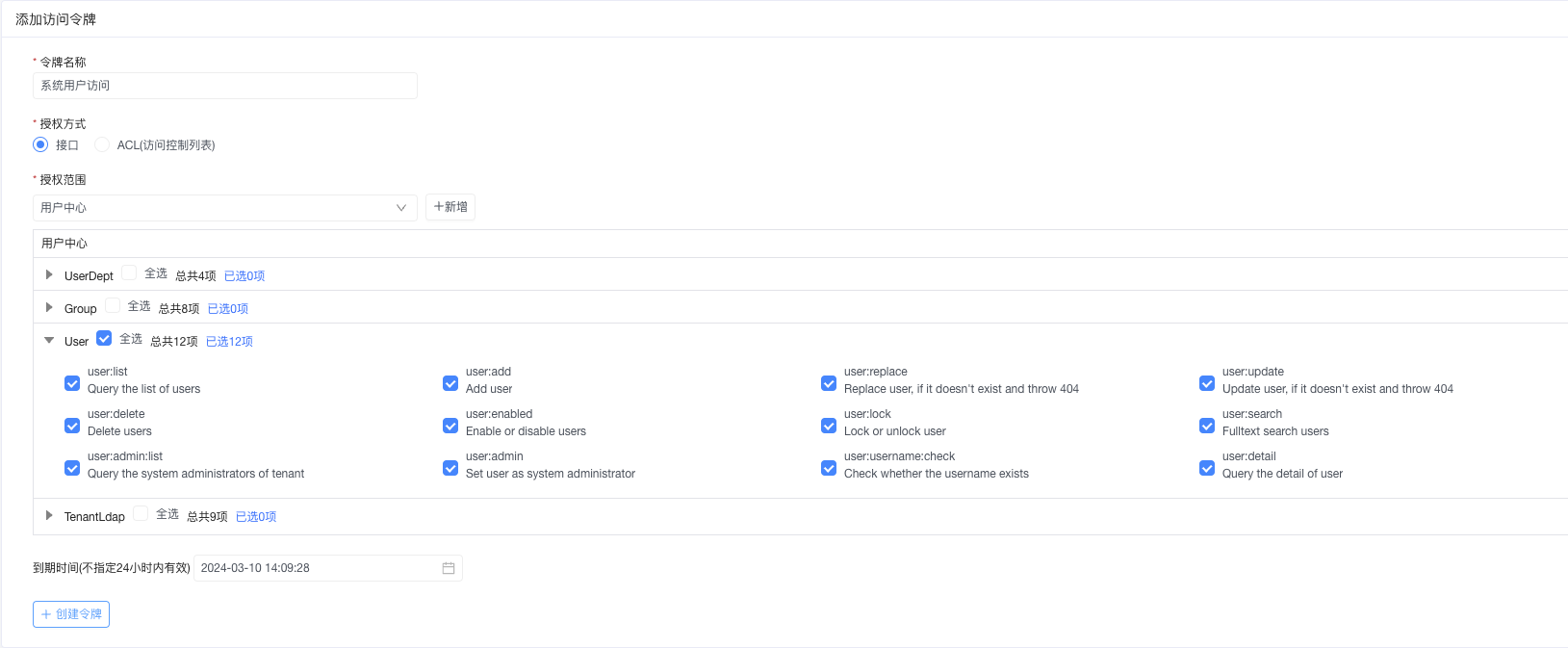
View Added Access Tokens:
- On the "System Tokens" page, you can view the list of added access tokens.
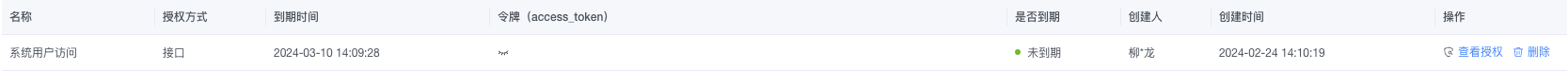
Notes
- For security purposes, it is recommended to create and authorize different system tokens for different external systems.
- Only system administrators can create, delete, and view system tokens.
Quota Details
The system token limits for different versions are as follows:
| Version Type | Default Quota | Expansion Method |
|---|---|---|
| Cloud Service | 10 | Submit a Ticket Request |
| Private Deployment | 10 | Contact the system administrator to adjust the license |
Tip: Real-time quotas can be viewed on the Resource Quota Page under
System Access Token Count.