View System Tokens
The
View System Tokensfeature allows users to inspect existing token information in the application system, including token name, authorization method, expiration time, token value, creator, and granted permissions.
Steps
1. View System Token Value
Log in to the application.
Navigate to “AngusGM” -> “System” -> “System Tokens”.
Locate the token you wish to view in the list.
Click the eye icon next to the token to view its value.
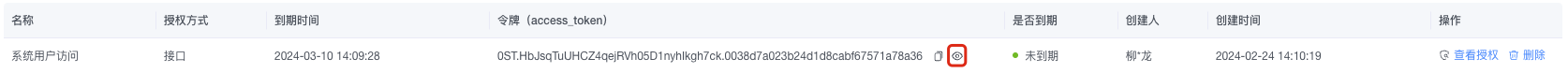
2. View System Token Authorization
Log in to the application.
Navigate to “AngusGM” -> “System” -> “System Tokens”.
Locate the token you wish to view in the list.
Click the “View Authorization” button on the right side of the token to check its authorization details.
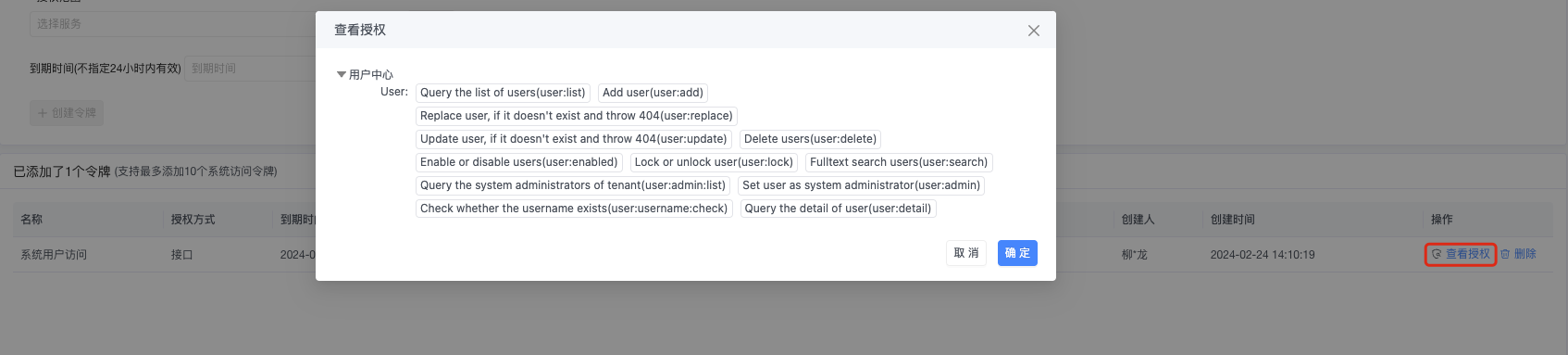
By following these steps, you can easily review the detailed information and authorization status of system tokens.