Edit Directory
The
Edit Directoryfeature is used to modify existing LDAP directory services. Administrators or users with appropriate permissions can adjust the configuration details of existing LDAP directories through this function to accommodate changing requirements or ensure information accuracy.
Steps
Step 1: Log in to the Application
- Log in to the application using your account credentials.
Step 2: Navigate to the LDAP Management Interface
- Click on "AngusGM".
- Select "System".
- Click on the "LDAP" option.
Step 3: Add or Select the Directory to Edit
Locate the LDAP directory service you wish to edit in the list.
Click the "Add LDAP Service" button in the upper-right corner of the list.

Step 4: Edit Directory Information
Modify the relevant details of the LDAP directory, such as the host address.
After making changes, click "Save" to apply the updates.

Step 5: View the Edited LDAP Directory Service
Return to the LDAP service list to confirm the information has been successfully updated.
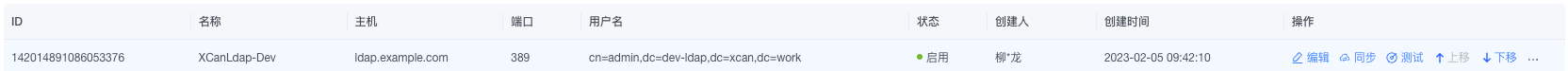
Notes
- Ensure you understand the current configuration before editing to avoid errors.
- After saving changes, it is recommended to verify that the directory service functions correctly.