Modify Resource Quotas
The
Modify Resource Quotasfeature allows you to adjust resource quota limits within the application system to optimize performance and meet the needs of users or applications. Please note that this feature is only available in the private deployment version and is not supported in the cloud service edition.
Steps
Log in to the Application:
- Sign in to the application using your account credentials.
Access Resource Quota Management:
- Click on "AngusGM".
- Select "System" and then click "Resource Quotas".
Select and Modify a Resource:
- In the list on the right, locate the resource you wish to modify and click the "Edit" button next to it.

Edit Quota Information:
- In the pop-up editing window, adjust the quota settings and click "Save".
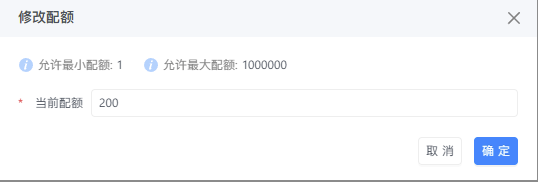
Verify the Changes:
- Return to the resource quota list to confirm whether the modification was successful.
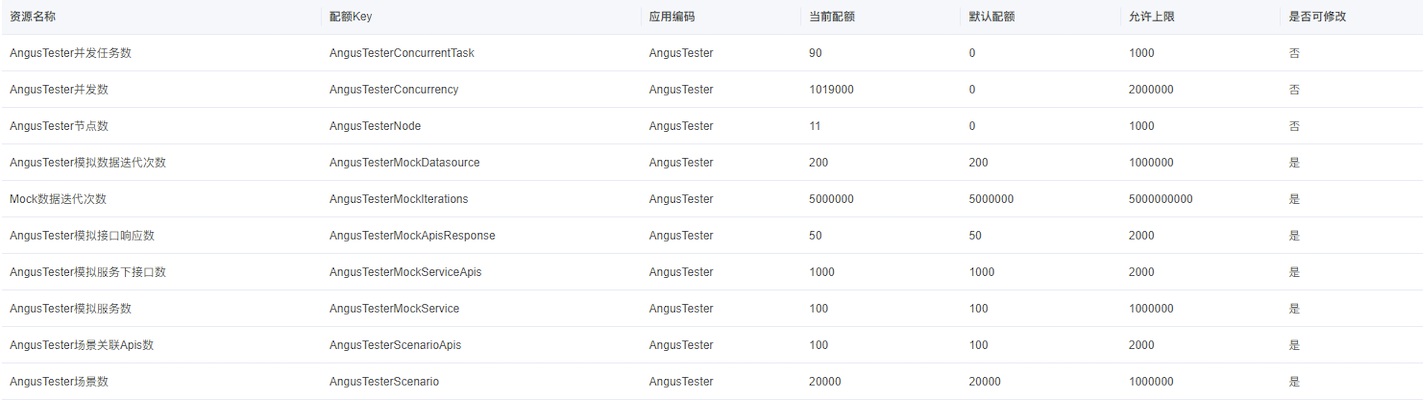
By following these steps, you can successfully modify resource quotas and review the results.