How to Experience Free Testing After Registering an AngusTester Cloud Service Account
Why Choose the Free Trial?
Zero-Risk Decision Making
Experience system functionality and performance firsthand to reduce procurement risksReal Performance Insights
Test core product capabilities beyond marketing materials limitationsPrecise Requirement Matching
Validate if the product truly meets your business scenario needsIncreased Usage Confidence
Build trust and familiarity through hands-on practiceProfessional Solution Validation
Obtain reliable metrics for your technology selection process
Acquire Expert-Level Testing Skills
After completing this experience, you will master:
- Test script creation process
- Performance metric interpretation
- System bottleneck diagnosis methods
- Automated test execution workflow
Take Action Now: Start Free Performance Testing Experience
Begin Your Free Trial Journey
Step 1: Register Xiaocanyun Account
- Immediate access: Registration Link
- Log in to AngusTester application console after registration
Step 2: Create Test Script
Navigate to Scripts → Add Script, paste the following configuration:
specification: angus/1.0.0
type: TEST_CUSTOMIZATION
plugin: Http
configuration:
duration: 1min
thread:
threads: 100
priority: 1000
task:
arguments:
ignoreAssertions: true
updateTestResult: false
httpSetting:
connectTimeout: 6s
readTimeout: 60s
retryNum: 0
maxRedirects: 1
pipelines:
- target: HTTP
name: Performance Benchmark Example
enabled: true
apisId: 258213326461337681
request:
method: GET
server:
url: "http://{env}-sample.angusmock.cloud:30010"
variables:
env:
allowableValues:
- serv01
- serv02
defaultValue: serv01
x-xc-id: 258213493965062194
x-xc-serverSource: PARENT_SERVERS
endpoint: /benchmark
actionOnEOF: RECYCLE
sharingMode: ALL_THREADStep 3: Initiate Trial Test
Navigate to Execution → Trial Execution to create new task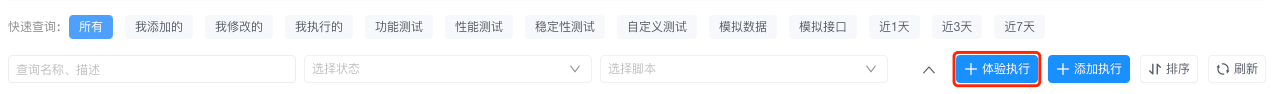
Step 4: Configure Test Task
- Select the newly created script
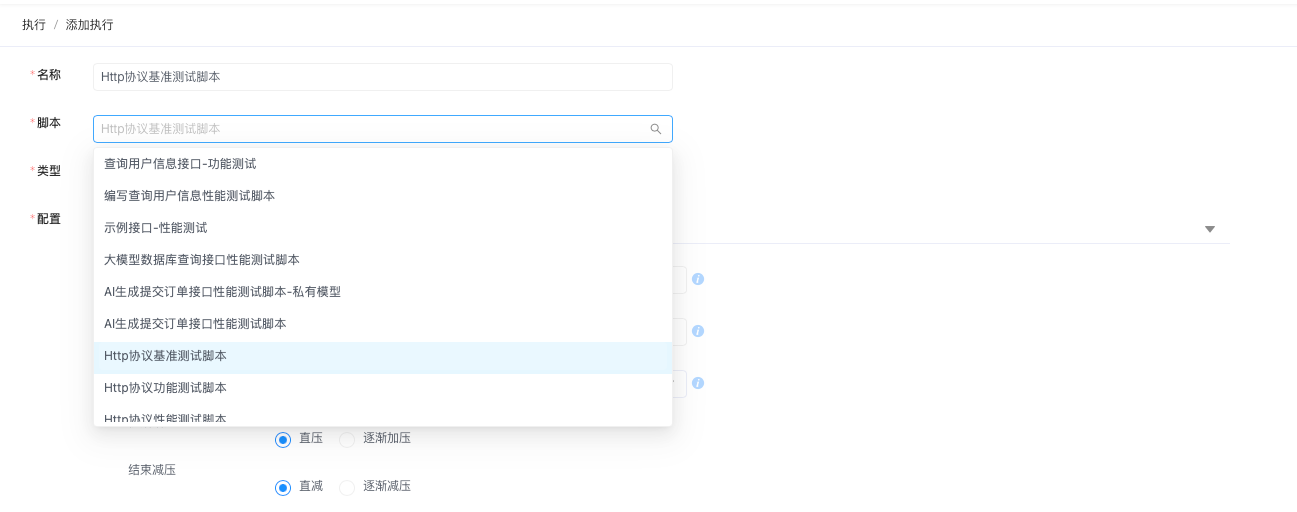
- Confirm parameter settings and save configuration
Step 5: Monitor Test Process
System automatically generates test task with real-time views:
- Execution status dashboard
- TPS/response time trend charts
- Node resource consumption graphs

Step 6: Analyze Test Report
View complete report in execution details:
- Performance metric summary
- Error rate analysis
- Percentile latency distribution
- Resource utilization charts
- Additional analytical visualizations

Start Your Trial Now: 🔗 Access AngusTester Console 🔗